Hello everyone, in this tutorial I’ll discuss about how to optimize system performance in linux centos or redhat. we can optimize system with adjusting various device based on use of workload with do configure tunning profile in your system.
Installing package :
# yum install tuned
Enable tuned package :
# systemctl enable –now tuned
For showing list of the tunned profile you can use command :
# tuned-adm list
This useful for infromation when you will setup with adjusting system performance for your system used.
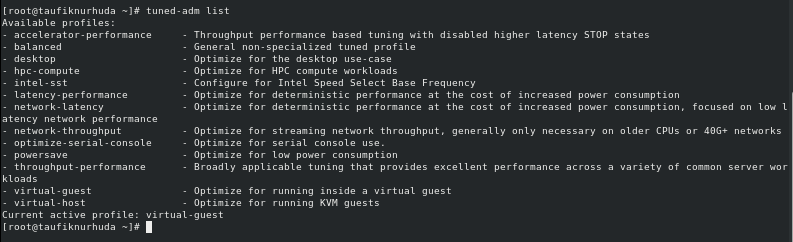
for example if you will optimize your system for low power consumption you can select powersave profile.
# tuned-adm profile powersave
then you can see for active profile with command :
# tuned-adm active
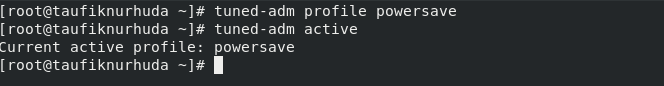
As the shown image above, active profile in system is powersave.
with tuned you can also adjusting tuning profile with recommeded profile by your system.
# tuned-adm recommend
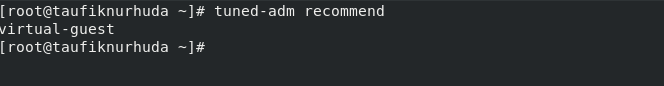
with those command useful for determine default profile after installation in your system and those can adjusting whether your system is virtual machine or not, that are depending with your mechanism are used.