When you using the linux system, probably you’re ever experience error booting and as automatically enter in the emergency mode. those issues could occur when you as accidentally wrong setup for mounting partition in /etc/fstab so that error resulting when boot as shown in image bellow :
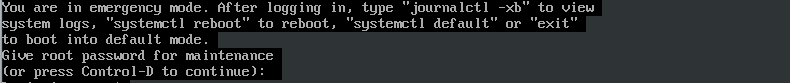
for fix the problem, if you has already in emergency mode, enter the root password for enter into root access.
Then test for mount all system with mount -a command :
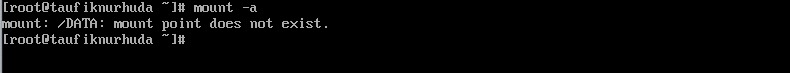
As the shown image above, occuring the warning on mount point for /DATA does not exist that cause the boot has the issues.
let’s open in /etc/fstab configuration.
# vim /etc/fstab
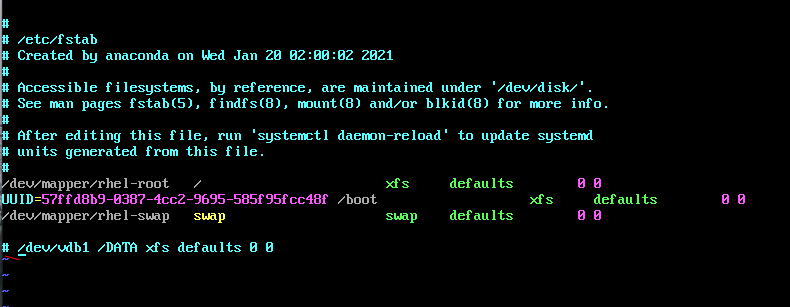
As the shown image above, have the mountin poin that are cause the error when boot. then append with # on the first line.
Reload system daemon so that the system aware with the changes are doing.
# systemctl daemon-reload
Then enter exit command twice for exit and reboot the system.
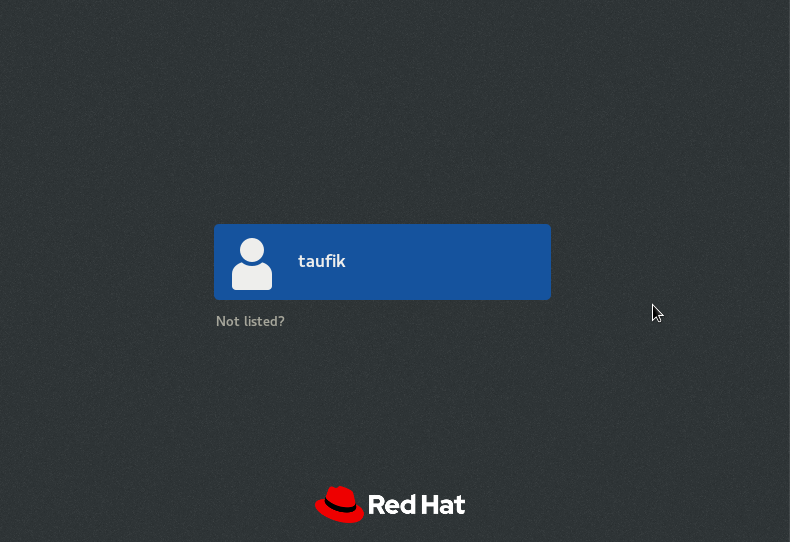
The issues have done to fixing.