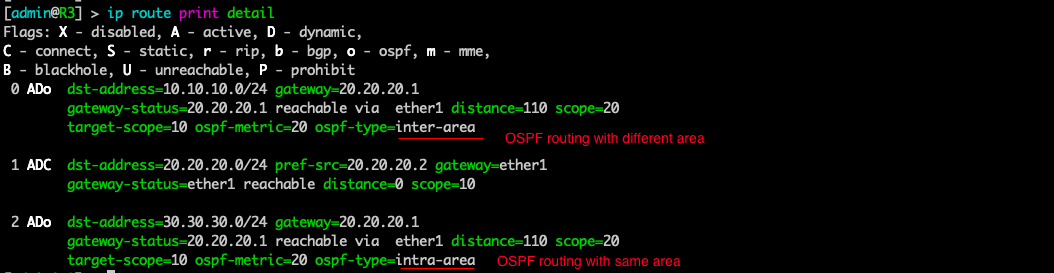In preceding tutorial I have discuss about how to configure single area ospf and now we will to discuss about configure multi area ospf. for the configuration are not too different with single area, but in multi area we must add new area for regular area with unique area id. So that when configuration of ospf multi area, at least we have 2 area that is backbone area (area0) and regular area and regular area must be direct connect with backbone area.
The following topologi area used for this lab :
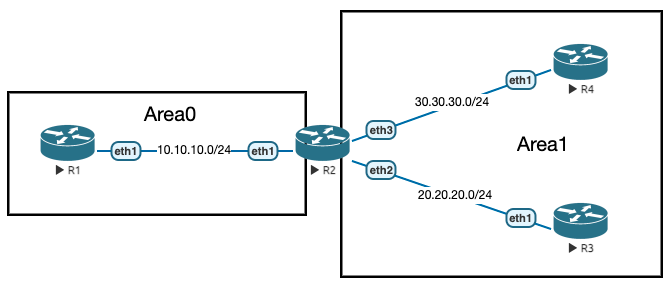
As the shown topologi above, you can see that R2 is a ABR router so in R2 we will configure regular area.
Fist, Configure IP Address for each routers.
R1 :
[admin@R1] > ip address add address=10.10.10.1/24 interface=ether1
R2 :
[admin@R2] > ip address add address=10.10.10.2/24 interface=ether1
[admin@R2] > ip address add address=20.20.20.1/24 interface=ether2
[admin@R2] > ip address add address=30.30.30.1/24 interface=ether3
R3 :
[admin@R3] > ip address add address=20.20.20.2/24 interface=ether1
R4 :
[admin@R4] > ip address add address=30.30.30.2/24 interface=ether1
Configure OSPF :
R1 :
[admin@R1] > routing ospf instance set default router-id=1.1.1.1
[admin@R1] > routing ospf network add network=10.10.10.0/24 area=backbone
R2 :
Add net area in ospf area
[admin@R2] > routing ospf area add name=area1 area-id=0.0.0.1
Cofigure ospf instance
[admin@R2] > routing ospf instance set default router-id=2.2.2.2
For adversite network, network 10.10.0.0/24 is a part of backbone area, network 20.20.20.0/24 and 30.30.30.0/24 is a part of area1
[admin@R2] > routing ospf network add network=10.10.10.0/24 area=backbone
[admin@R2] > routing ospf network add network=20.20.20.0/24 area=area1
[admin@R2] > routing ospf network add network=30.30.30.0/24 area=area1
R3 :
[admin@R3] > routing ospf area add name=area1 area-id=0.0.0.1
[admin@R3] > routing ospf instance set default router-id=3.3.3.3
[admin@R3] > routing ospf network add network=20.20.20.0/24 area=area1
R4 :
[admin@R4] > routing ospf area add name=area1 area-id=0.0.0.1
[admin@R4] > routing ospf instance set default router-id=4.4.4.4
[admin@R4] > routing ospf network add network=30.30.30.0/24 area=area1
Check neighbor status on each routers
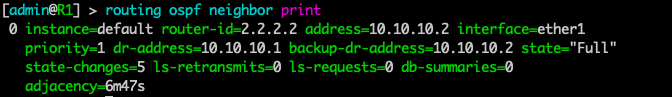
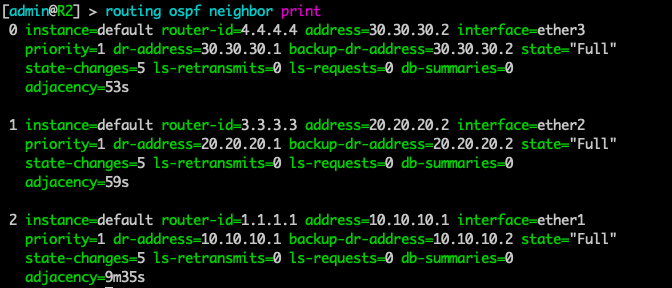
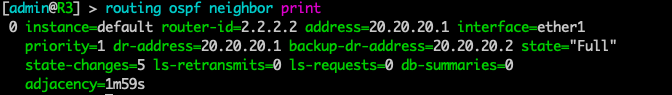
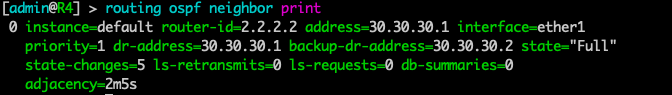
Check LSA status for each router, you can see different of lsa status that advertise between same area or different area.

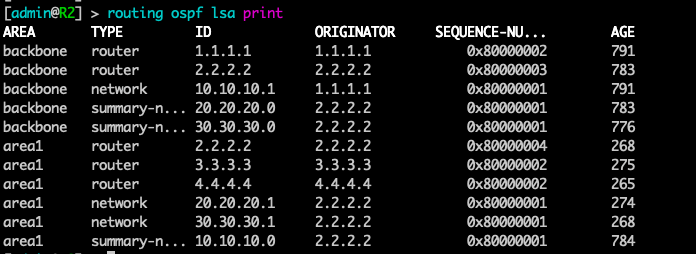
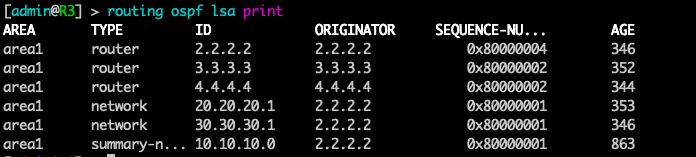
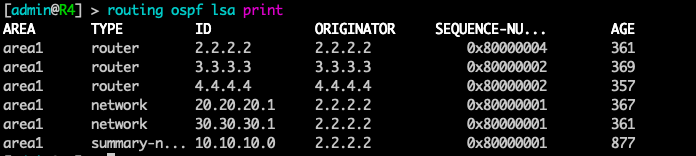
On R3 check ip route status, you can see and determine where ospf network route from same area or different area.