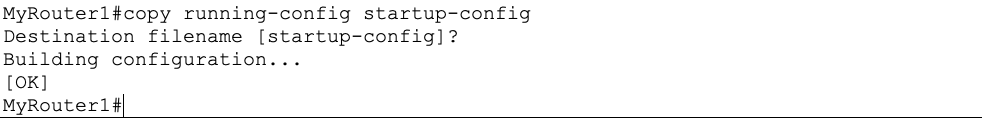In this tutorial I’ll discuss about how to basic configuration of cisco packet tracer. The following are some command and configure that can you use on cisco.
- Initial Display
The following are initial display when your open the cli command first. for next step you can press button n
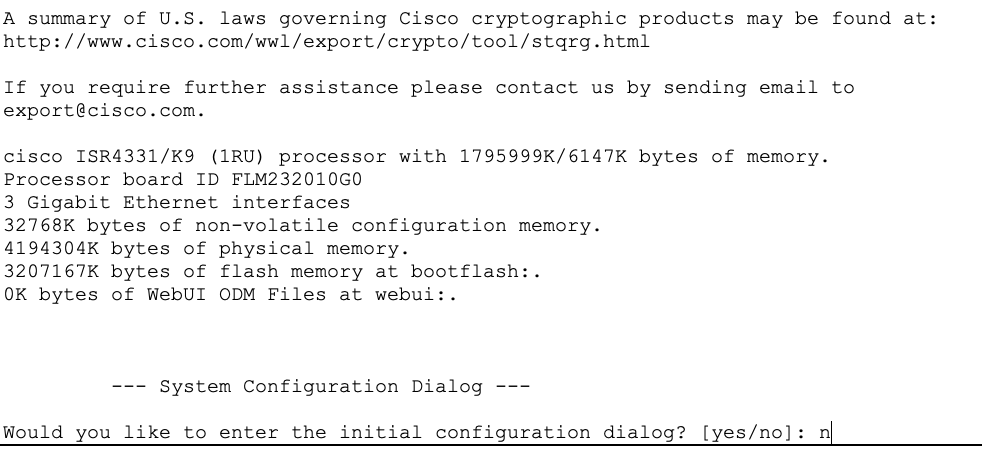
- Access Mode on Cisco
User Mode : In this mode you can’t do configuration on cisco because it’s limited command. you can only to do ping or traceroute on this mode. This mode as the shown bellow :
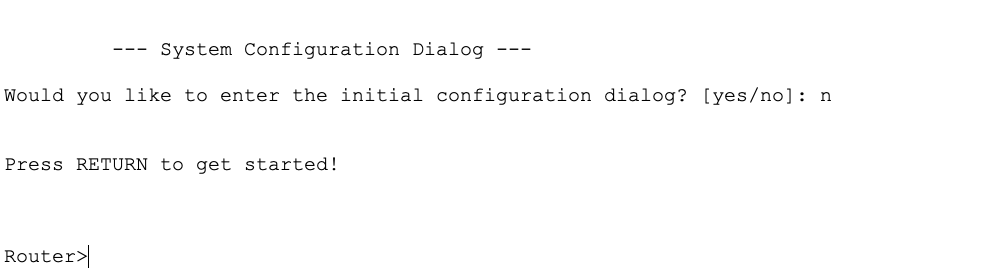
Privileged Mode : In this mode are limited for some command for monitoring and troubleshooting like ping, show, trace, erase, copy. for enter from user mode to privileged mode, use command enable as the showing bellow :

Global Configuration Mode : In this mode we can do the configuration like configure hostname, ip address and other. For enter from privileged mode to global config mode, use command configure terminal as the showing bellow :
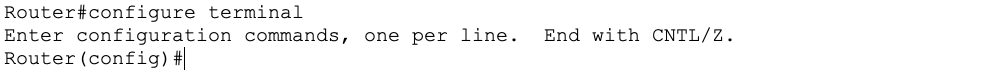
CONFIGURE HOSTNAME
To configuration hostname on router/switch you must enter to global config first. then use command hostname for change hostname router/switch.
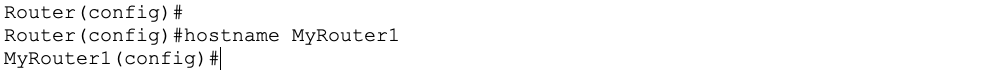
CONFIGURE PRIVILEGES PASSWORD
Now we will to configure privileges password. when you enter from user mode to priliveged mode, there are no required password. then for security you can setup password for privileges mode. use command enable secret yourpassword.
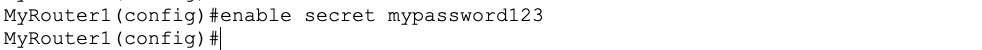
Then test password. use exit command for exit global mode until user mode. test enter again from user mode to privilges mode. when you enter the password there are no shown character. Just type and enter.

CONFIGURE CONSOLE PASSWORD
Console password is needed when you need if first time access the router must enter the password too. for enable password console enter the console mode with line console 0 command.
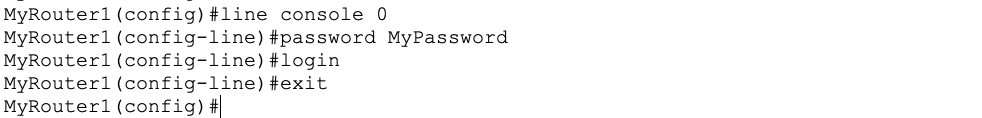
Test password, use exit command to exit mode. when first time access router/switch you must enter the password for login user mode. and then if you enter to privileges mode you must enter privileges password.

ENABLE BANNER MOTD
For configure banner motd use banner motd command :
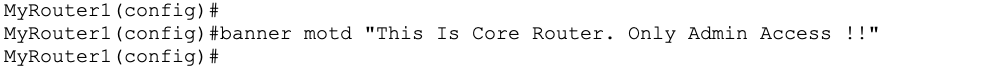
now test the configure. exit mode.
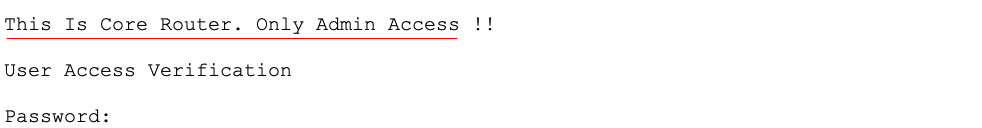
SHOW THE CONFIGURATION
For show the configuration on your router/switch. use show running-config from priliveged mode.
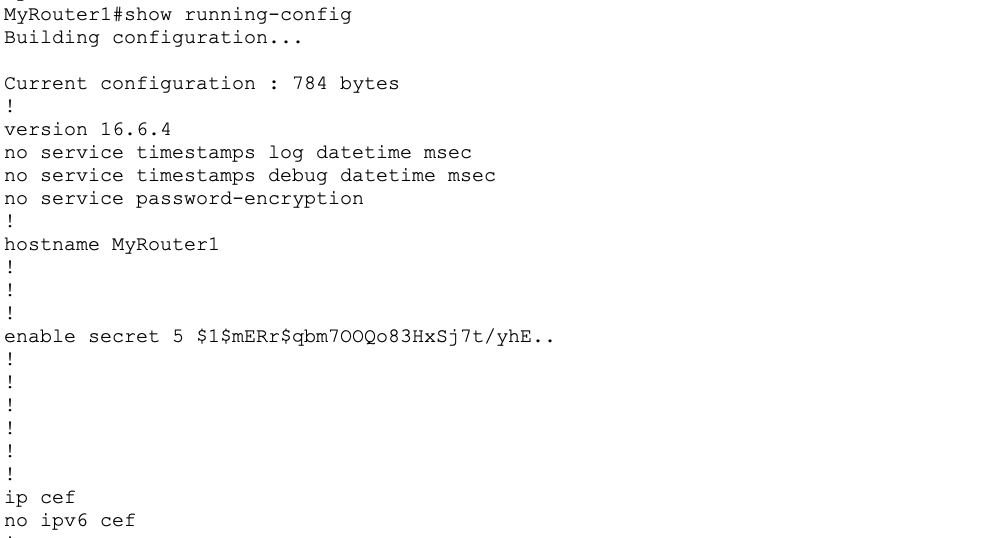
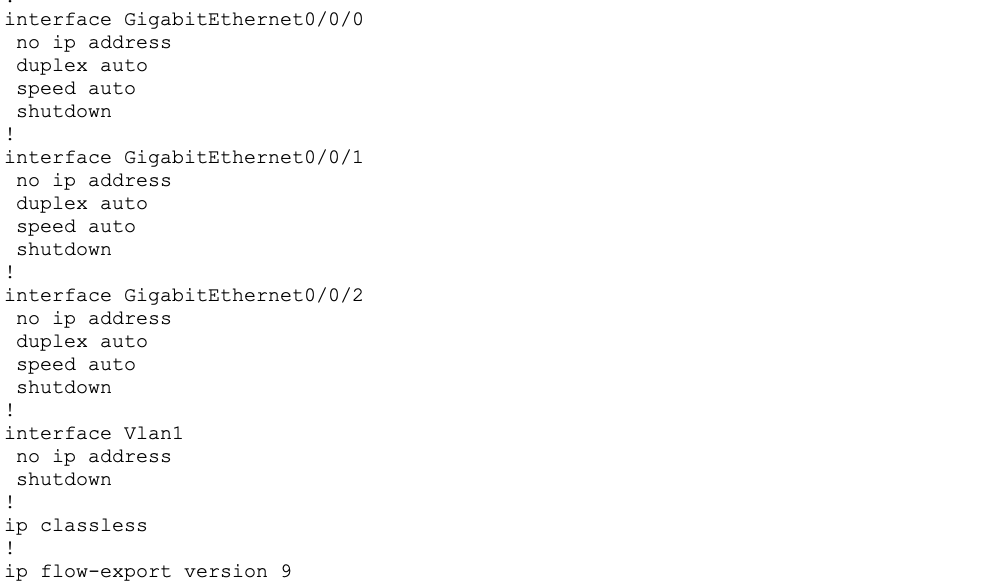
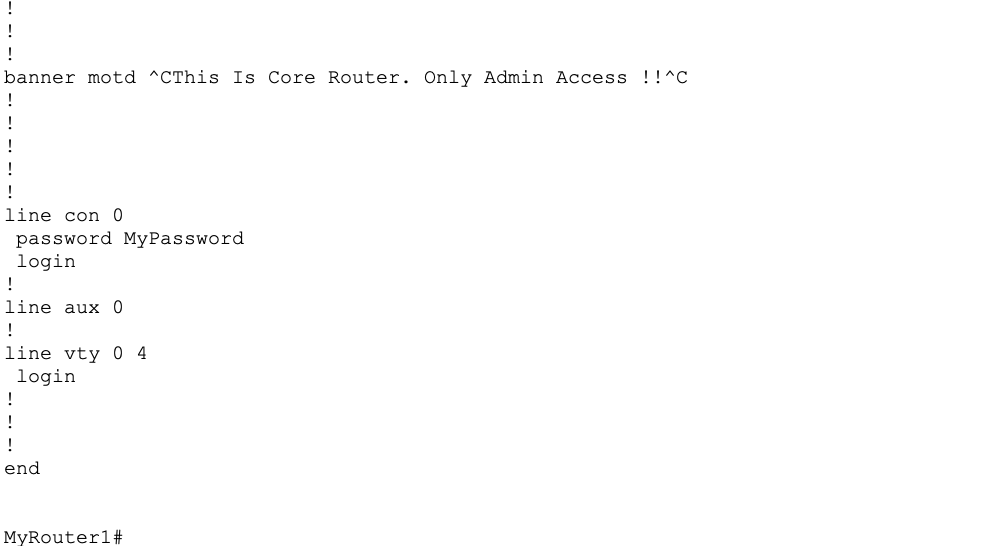
ENCRYPTION ALL PASSWORD
When you shown the configuration, some password that has been configured is no encrypted. for encrypt the password use service password-encryption command from global configure mode.
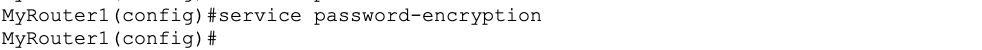
Show the running configure again on the password section. and compare the different before you configure password encryption.
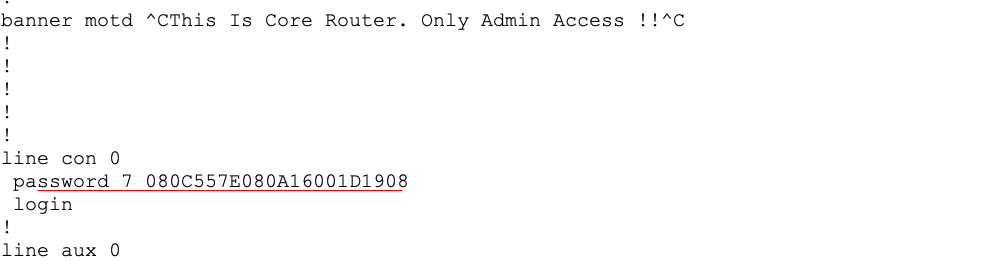
SAVE THE CONFIGURATION
On the IOS system when you do the configuration there are temprorary save at the RAM. Where when the router/switch is shutdown you will to loss the configuration before. For that you must save the configuration to NVRAM with write command or copy running-config startup-config from priliveged mode.