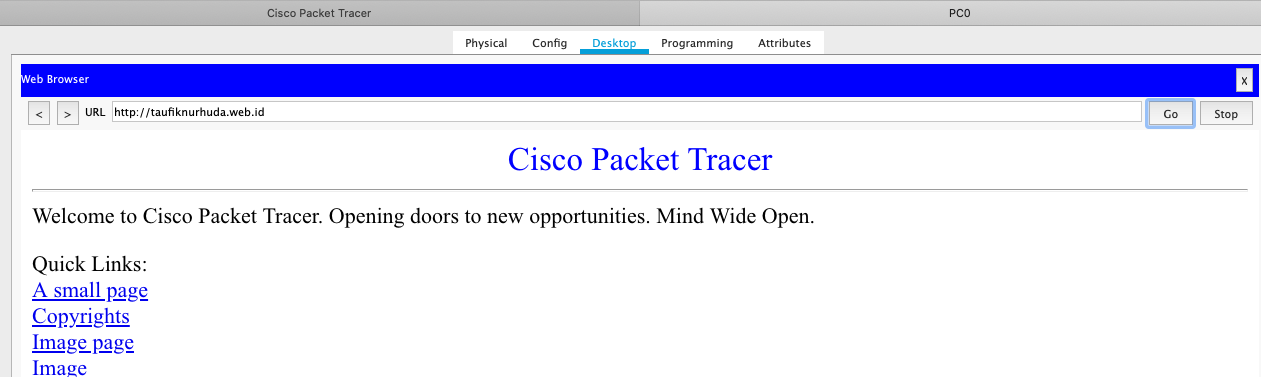DNS (Domain Name Service) is a service that used to make changes domain address becomes ip address and vice versa. For example when you access the website google.com you will call domain address where those domain will be translate to ip address of google server by DNS Server. The ilustrated as the following image :
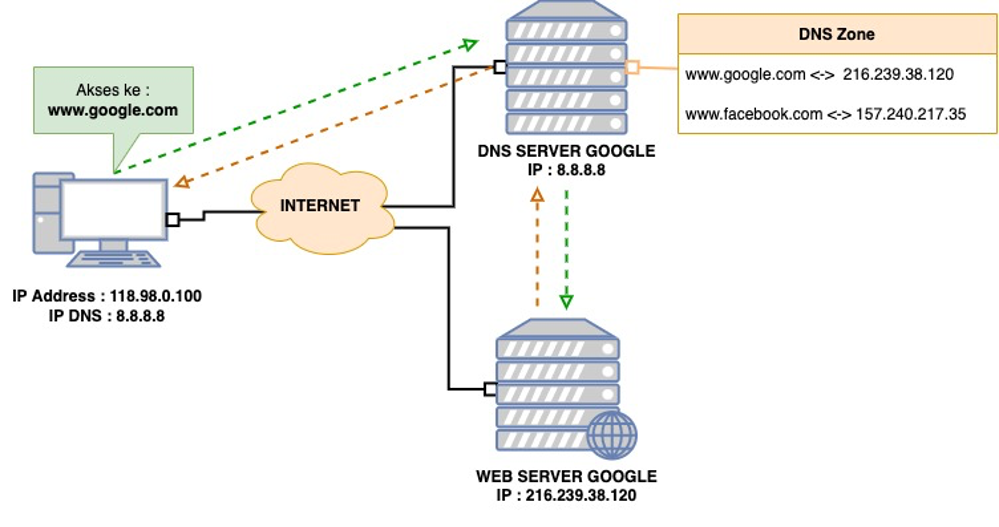
For learning about concept of dns server you can try it using cisco packet tracer. Make a topologi as the following :
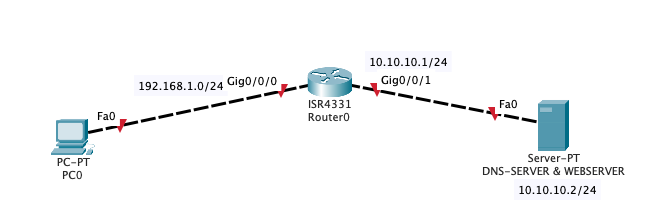
Configure ip address on Router
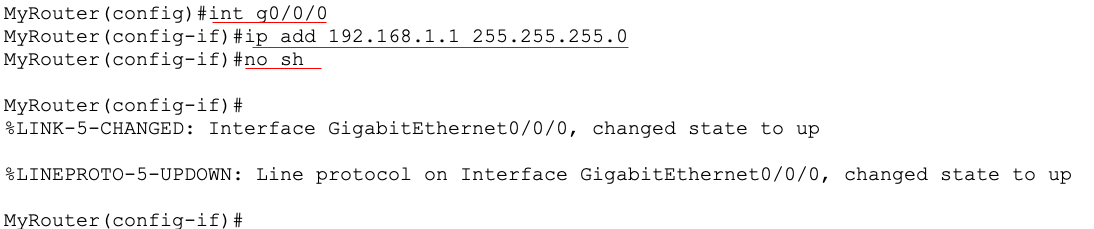

Configure Ip Address on PC0. Setting DNS Server on PC0 to IP address server so that when PC0 access domain it will request to server 10.10.10.2.
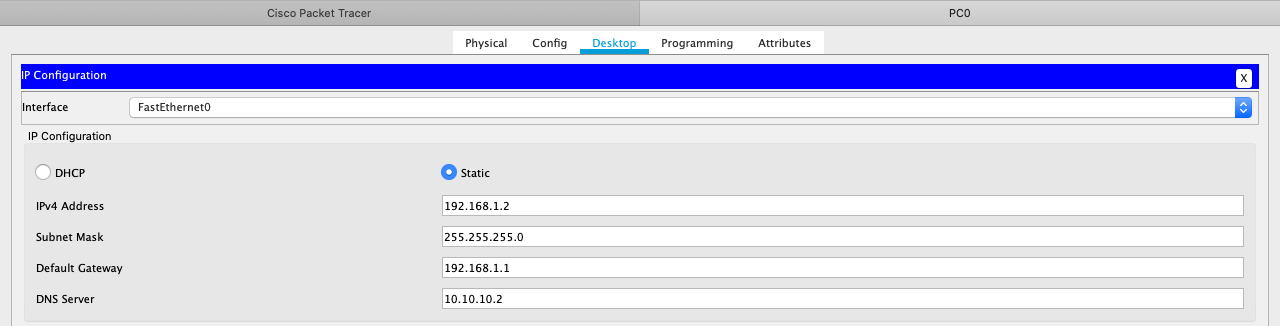
Configure PC Server. First configure ip address.
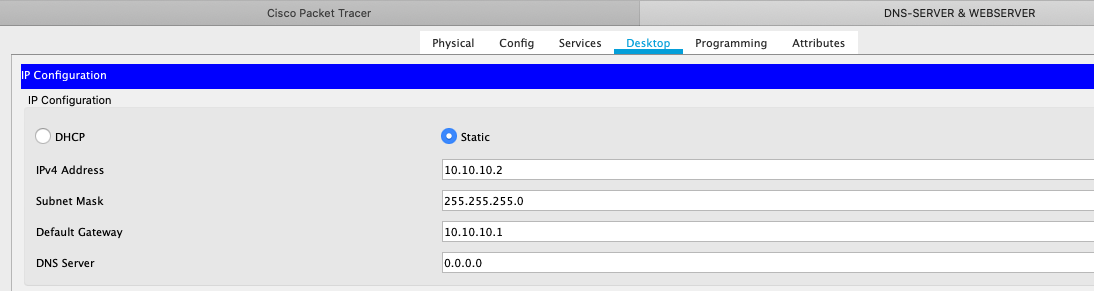
Configure server on tab Services make sure HTTP service is active.
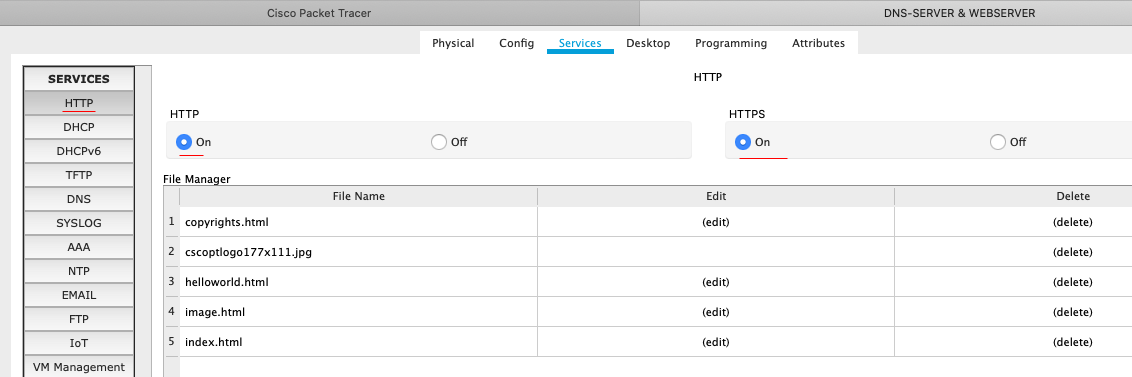
Now setting DNS service. Make sure service is ON. add new domain Name with your domain example and address is ip address of server (10.10.10.2). Then click Add.
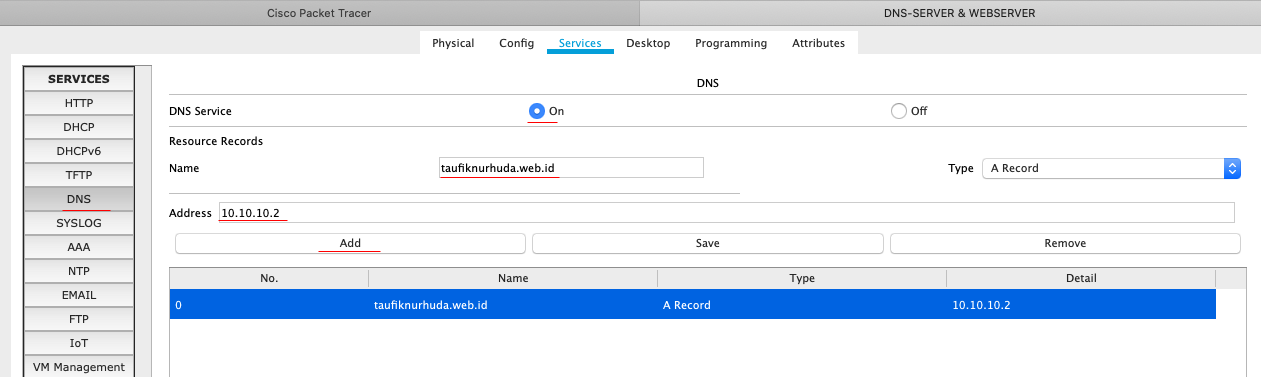
Lets try from PC0, on Desktop Tab open Web Browser.
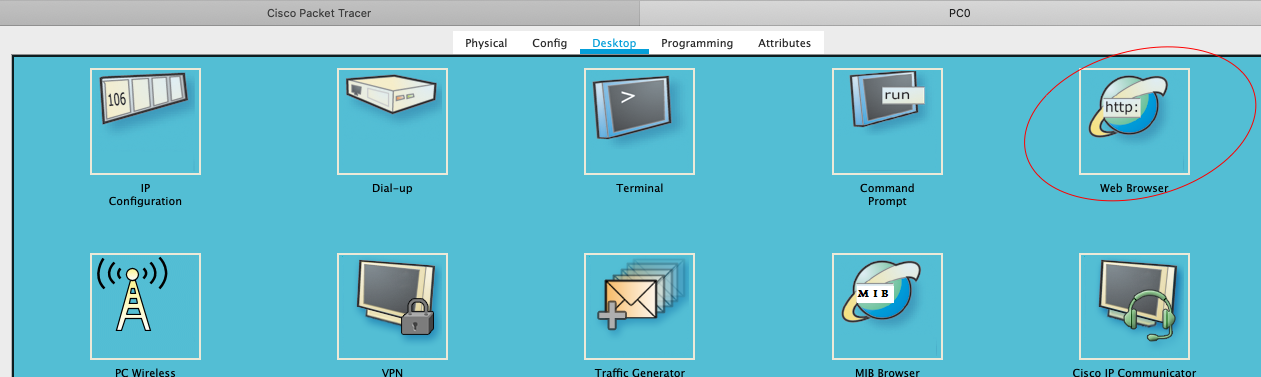
First, try access with ip address of server. service can be running successfull.
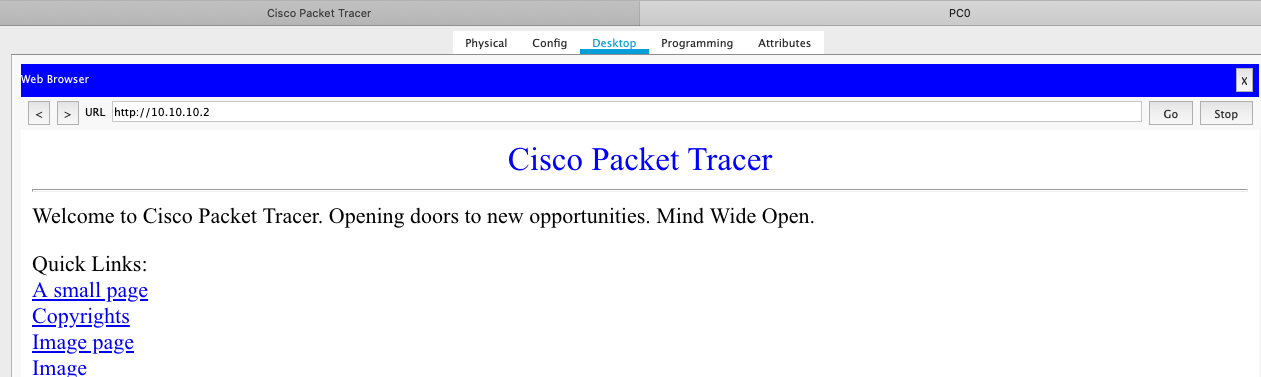
And now let’s try access server with domain. service is running successfull.