In this tutorial I’ll discuss about dynamic routing protocol EIGRP. EIGRP is a distance vector routing protocol sometimes also called as advanced distance vector protocol. EIGRP is a Cisco open standar protocol have administrative distance is 90 and maksimum hop count is 255 (default 100). The following is the topologi :
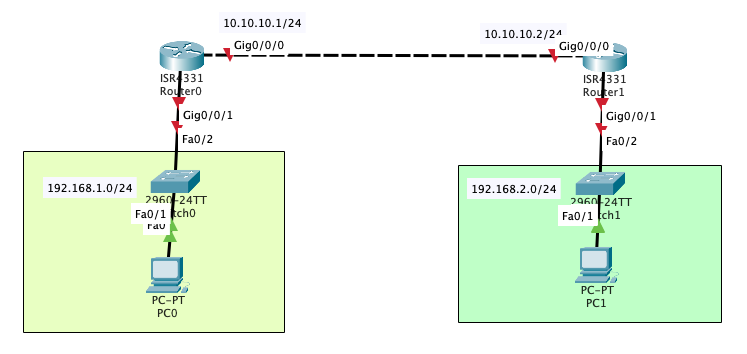
Configure IP Address on R1 :
R1(config)#int g0/0/0 R1(config-if)#ip add 10.10.10.1 255.255.255.0 R1(config-if)#no shutdown R1(config-if)#exit R1(config)#int g0/0/1 R1(config-if)#ip add 192.168.1.1 255.255.255.0 R1(config-if)#no shutdown
Configure IP Address on R2 :
R2(config)#int g0/0/0 R2(config-if)#ip add 10.10.10.2 255.255.255.0 R2(config-if)#no shutdown R2(config-if)#exit R2(config)#int g0/0/1 R2(config-if)#ip add 192.168.2.1 255.255.255.0 R2(config-if)#no shutdown R2(config-if)#exit
Configure IP Address on PC0 :
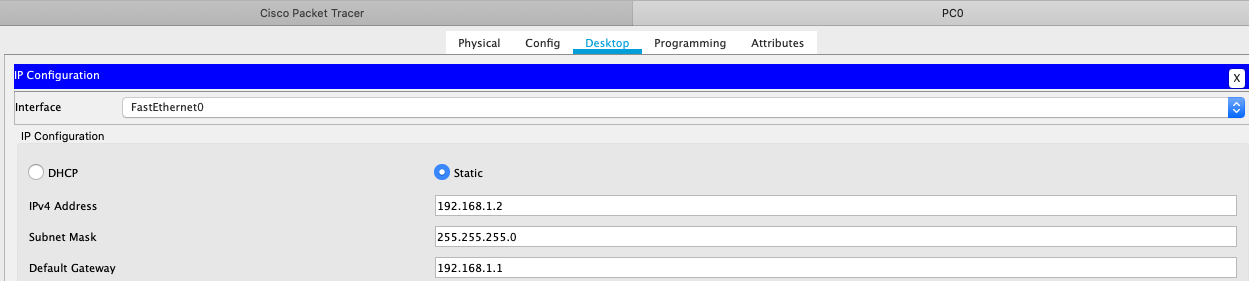
Configure IP Address on PC1 :
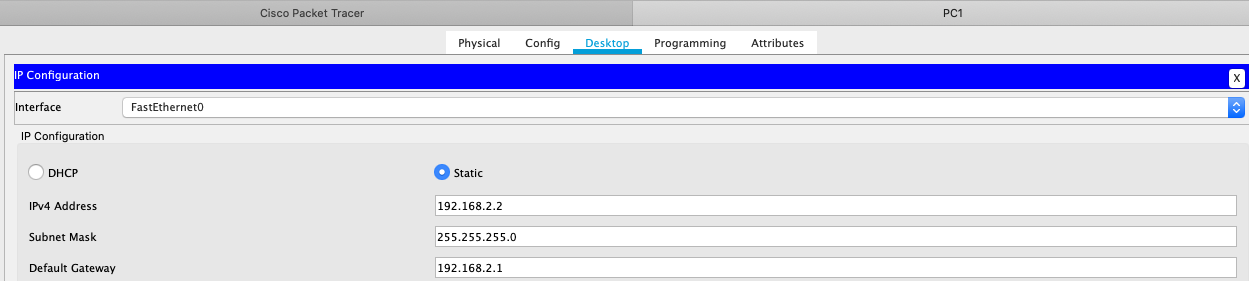
Now Configure EIGRP on R1 :
R1(config)#router eigrp 65000 R1(config-router)#network 10.10.10.0 0.0.0.255 R1(config-router)#network 192.168.1.0 0.0.0.255 R1(config-router)#no auto-summary R1(config-router)#exit
Configure EIGRP on R2 :
R2(config)#router eigrp 65000 R2(config-router)#network 10.10.10.0 0.0.0.255 R2(config-router)#network 192.168.2.0 0.0.0.255 R2(config-router)#no auto-summary R2(config-router)#exit
If you look at the network configuration format is 10.10.10.0 it’s ip network and 0.0.0.255 it’s wildcard mask from subnetmask 255.255.255.0 (wildcard mask write is 255.255.255.255 – 255.255.255.0 = 0.0.0.255).
Check eigrp neighbors on R1 :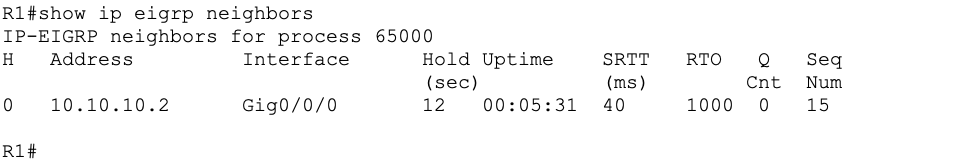
Check eigrp neighbors on R2 :
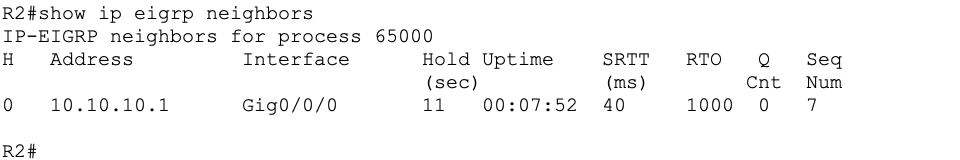
Check ip eigrp topology on R1 :
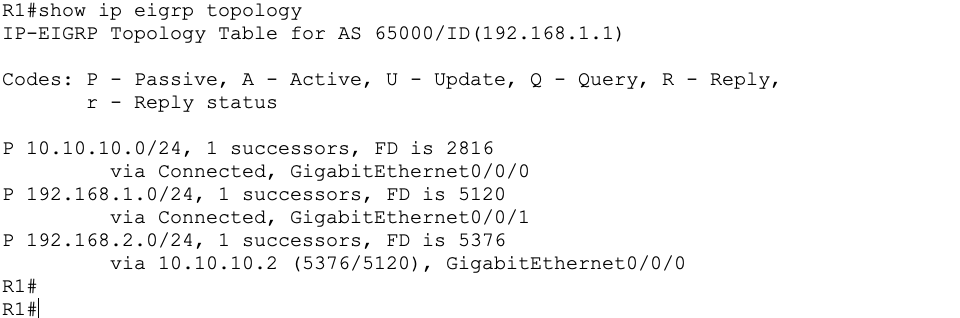
Check ip eigrp topology on R1 :
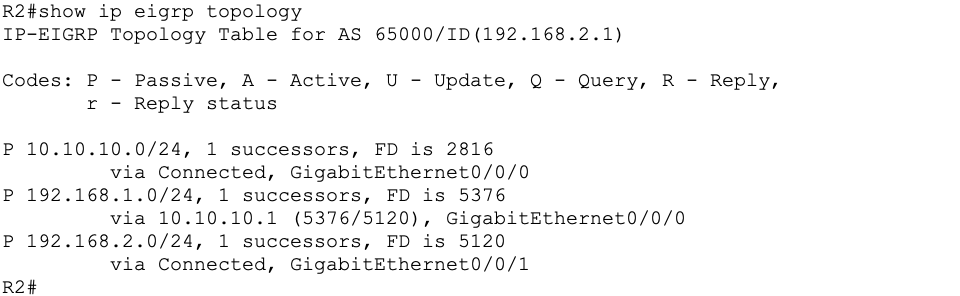
Check ip route eigrp on R1 :
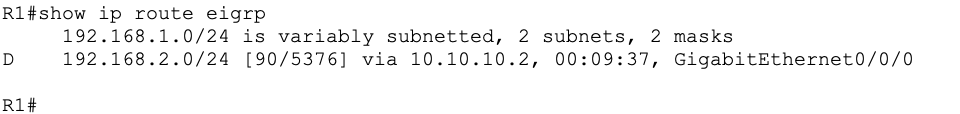
Check ip route eigrp on R2:
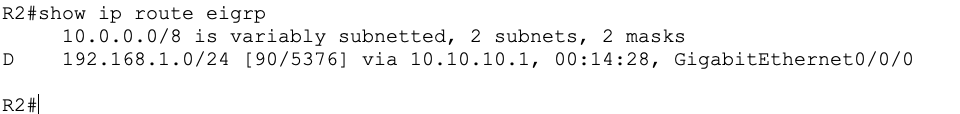
Now test ping between PC0 and PC1 :
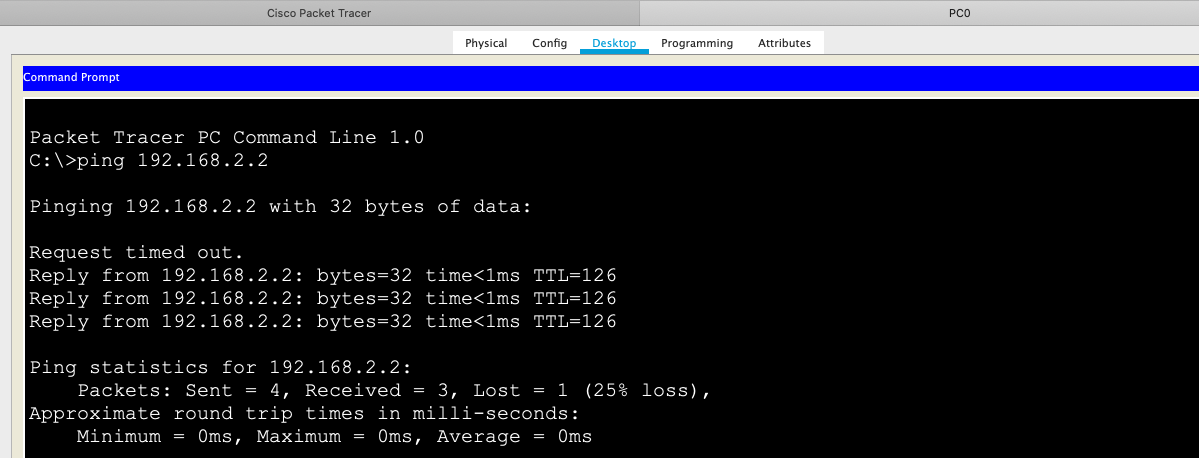
Connection already successfull.