In this tutorial I’ll discuss about how to configuration network on ubuntu 20.04. When we already installed linux ubuntu, we must configuration ip address for connect to network or internet with manual configuration or automatic configuration ip. for configuration network on ubuntu 20.04 you can configure with netplan.
# nano /etc/netplan/00-installer-config.yaml
Then if you need to manual ip configuration, do configure as the following :
# This is the network config written by 'subiquity' network: ethernets: enp0s3: addresses: [10.0.250.2/27] gateway4: 10.0.250.1 nameservers: addresses: [10.0.250.1, 8.8.8.8] version: 2
To reload/restart the changes network configuration use comand :
# netplan apply
Check ip configuration :
# ip addr
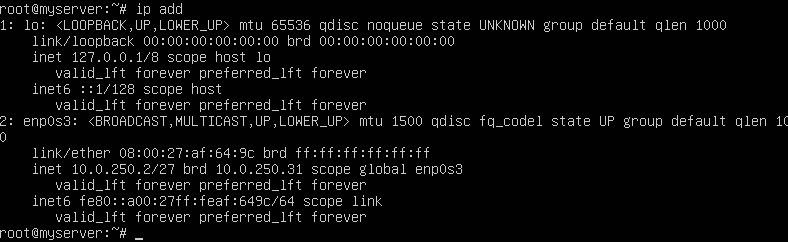
z