In this tutorial I’ll discuss about how to configure etherchannel on switch cisco. Etherchannel is used to merge multiple physical interface become one logical interface with intention of load sharing and redundancy. Etherchannel has two protocol that I have discuss at Different PAGP vs LACP Cisco ?
The following is the topology :
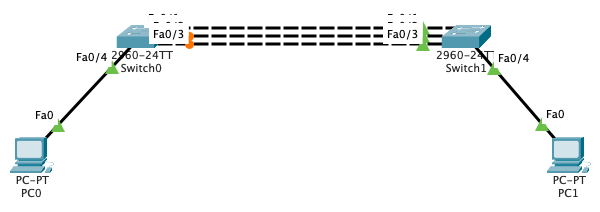
On the topologi above interface fa0/1 until fa0/3 will be merge. And fa0/4 will connected to client. Configure with LACP or PAGP protocol.
CONFIGURE WITH PAGP
Configure SW1 :
SW1(config)#int range fa0/1-3 SW1(config-if-range)#channel-group 1 mode desirable SW1(config-if-range)#no shutdown SW1(config-if-range)#exit SW1(config)#
Configure SW2 :
SW2(config)#int range fa0/1-3 SW2(config-if-range)#channel-group 1 mode auto SW2(config-if-range)#no shutdown SW2(config-if-range)#exit SW2(config)#
Show Running config on SW1 :
SW1# show running-config Building configuration... Current configuration : 1199 bytes ! version 12.2 no service timestamps log datetime msec no service timestamps debug datetime msec no service password-encryption ! hostname SW1 ! spanning-tree mode pvst spanning-tree extend system-id ! interface Port-channel1 ! interface FastEthernet0/1 channel-group 1 mode desirable ! interface FastEthernet0/2 channel-group 1 mode desirable ! interface FastEthernet0/3 channel-group 1 mode desirable !
Show Running config on SW1 :
SW2# show running-config Building configuration... Current configuration : 1184 bytes ! version 12.2 no service timestamps log datetime msec no service timestamps debug datetime msec no service password-encryption ! hostname SW2 ! spanning-tree mode pvst spanning-tree extend system-id ! interface Port-channel1 ! interface FastEthernet0/1 channel-group 1 mode auto ! interface FastEthernet0/2 channel-group 1 mode auto ! interface FastEthernet0/3 channel-group 1 mode auto !
Show etherchannel summary on SW1 and SW 2 :
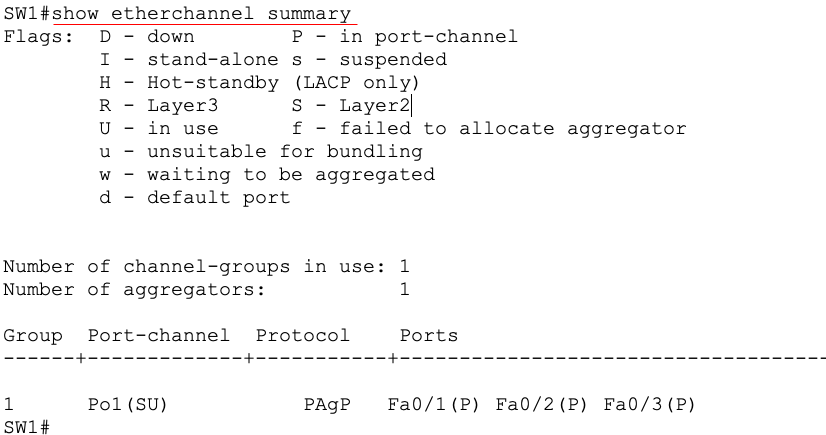
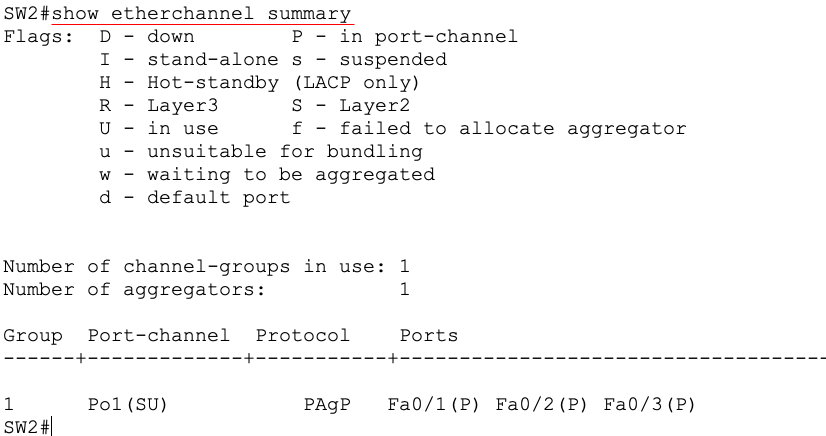
Look at the image above, on SW1 and SW2 status for Po1 is (SU), it means port channel status is running. configuration etherchannel with PAGP is successfull.
CONFIGURE WITH LACP
Create a new topology same as the topologi above.
Configure SW1 :
SW1(config)#int range fa0/1-3 SW1(config-if-range)#channel-group 1 mode active SW1(config-if-range)#no shutdown SW1(config-if-range)#exit SW1(config)#
Configure SW2 :
SW2(config)#int range fa0/1-3 SW2(config-if-range)#channel-group 1 mode passive SW2(config-if-range)#no shutdown SW2(config-if-range)#exit SW2(config)#
Show running-config on SW1 :
SW1# show running-config Building configuration... Current configuration : 1190 bytes ! version 12.2 no service timestamps log datetime msec no service timestamps debug datetime msec no service password-encryption ! hostname SW1 ! spanning-tree mode pvst spanning-tree extend system-id ! interface Port-channel1 ! interface FastEthernet0/1 channel-group 1 mode active ! interface FastEthernet0/2 channel-group 1 mode active ! interface FastEthernet0/3 channel-group 1 mode active !
Show running-config on SW2 :
SW2# show running-config Building configuration... Current configuration : 1193 bytes ! version 12.2 no service timestamps log datetime msec no service timestamps debug datetime msec no service password-encryption ! hostname SW2 ! spanning-tree mode pvst spanning-tree extend system-id ! interface Port-channel1 ! interface FastEthernet0/1 channel-group 1 mode passive ! interface FastEthernet0/2 channel-group 1 mode passive ! interface FastEthernet0/3 channel-group 1 mode passive !
Show etherchannel summary on SW1 and SW2 :
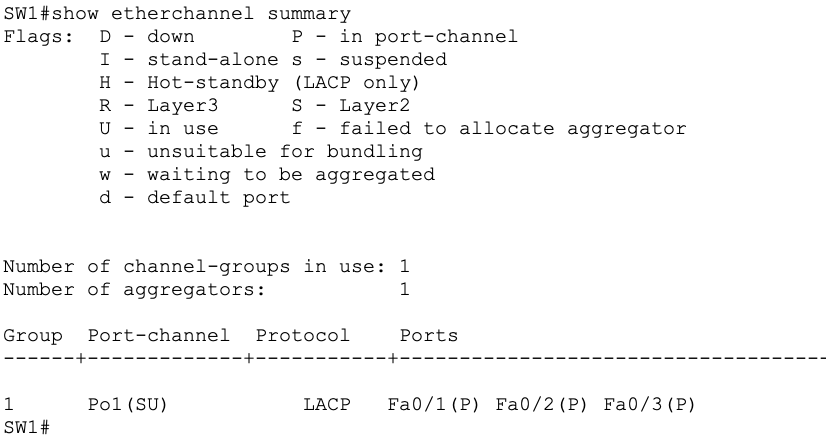
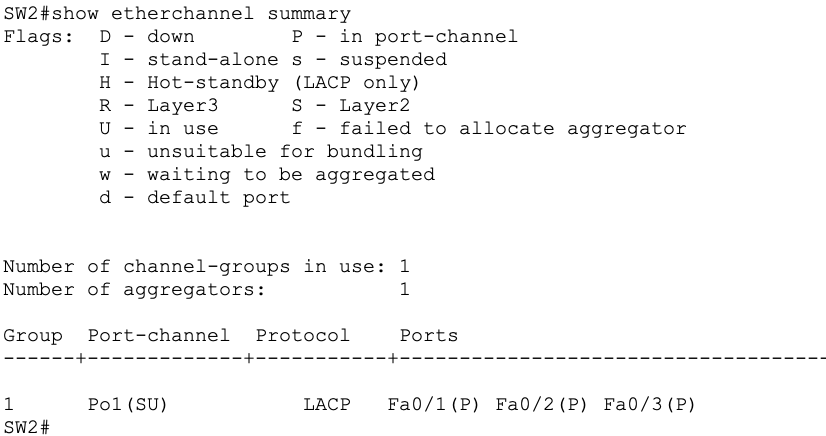
Look at the image above, on SW1 and SW2 status for Po1 is (SU), it means port channel status is running. configuration etherchannel with LACP is successfull.