OSPF (Open Shortest Path First) is an interior gateway protocol (IGR) for routing ip that operationg with a single routing domain or single autonomous system. this routing protocol uses a link state routing algorithm and uses Djikstra algorithm.
In this tutorial I’ll explain about basic configuration OSPF on router cisco.
The following is the topology :
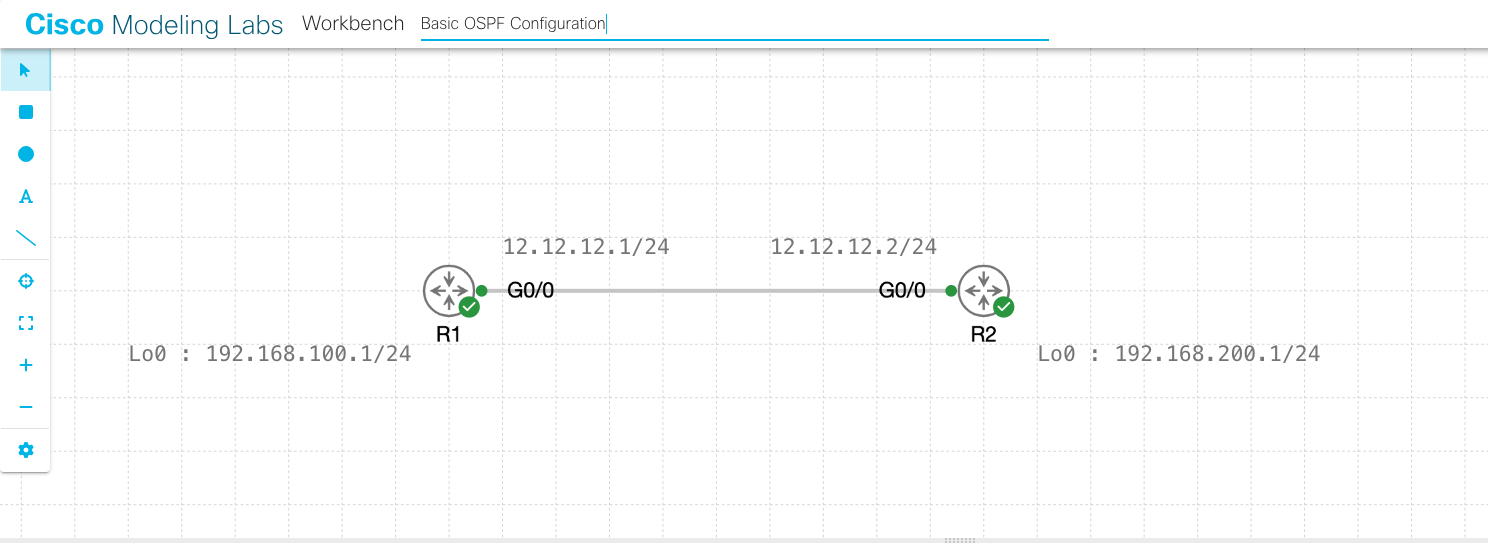
Based on the topology above, there are 2 router that are connected and each router has an ip address behind that.
So we need to configure the routing so that network can be connected each other.
Configure IP Address on R1 :
R1(config)#int gig0/0 R1(config-if)#ip address 12.12.12.1 255.255.255.0 R1(config-if)#no shutdown R1(config-if)#exit R1(config)#int lo0 R1(config-if)#ip address 192.168.100.1 255.255.255.0 R1(config-if)#exit R1(config)#
Show ip address configuration on R1 :
R1#show ip int brief Interface IP-Address OK? Method Status Protocol GigabitEthernet0/0 12.12.12.1 YES manual up up GigabitEthernet0/1 unassigned. YES unset administratively down down GigabitEthernet0/2 unassigned YES unset administratively down down GigabitEthernet0/3 unassigned YES unset administratively down down Loopback0 192.168.100.1 YES manual up up R1#
Configure IP Address on R2 :
R2(config)#int g0/0 R2(config-if)#ip address 12.12.12.2 255.255.255.0 R2(config-if)#no shutdown R2(config-if)#exit R2(config)#int lo0 R2(config-if)#ip addres 192.168.200.1 255.255.255.0 R2(config-if)#exit
Show ip address configuration on R2 :
R2#show ip int brief Interface IP-Address OK? Method Status Protocol GigabitEthernet0/0 12.12.12.2 YES manual up up GigabitEthernet0/1 unassigned YES unset administratively down down GigabitEthernet0/2 unassigned YES unset administratively down down GigabitEthernet0/3 unassigned YES unset administratively down down Loopback0 192.168.200.1 YES manual up up R2#
Now Test ping from router R1 to R2
R1#ping 12.12.12.2 Type escape sequence to abort. Sending 5, 100-byte ICMP Echos to 12.12.12.2, timeout is 2 seconds: !!!!! Success rate is 100 percent (5/5), round-trip min/avg/max = 1/1/2 ms R1#ping 192.168.200.1 Type escape sequence to abort. Sending 5, 100-byte ICMP Echos to 192.168.200.1, timeout is 2 seconds: ..... Success rate is 0 percent (0/5) R1#
ping test to ip R2 12.12.12.2 successfull because the ip is direct connect with the router R1. but fail to 192.168.200.1 because there is no available ip route on R1 towards network behind R2.
R1#show ip route Codes: L - local, C - connected, S - static, R - RIP, M - mobile, B - BGP D - EIGRP, EX - EIGRP external, O - OSPF, IA - OSPF inter area N1 - OSPF NSSA external type 1, N2 - OSPF NSSA external type 2 E1 - OSPF external type 1, E2 - OSPF external type 2 i - IS-IS, su - IS-IS summary, L1 - IS-IS level-1, L2 - IS-IS level-2 ia - IS-IS inter area, * - candidate default, U - per-user static route o - ODR, P - periodic downloaded static route, H - NHRP, l - LISP a - application route + - replicated route, % - next hop override, p - overrides from PfR Gateway of last resort is not set 12.0.0.0/8 is variably subnetted, 2 subnets, 2 masks C 12.12.12.0/24 is directly connected, GigabitEthernet0/0 L 12.12.12.1/32 is directly connected, GigabitEthernet0/0 192.168.100.0/24 is variably subnetted, 2 subnets, 2 masks C 192.168.100.0/24 is directly connected, Loopback0 L 192.168.100.1/32 is directly connected, Loopback0 R1#
Now lets configure the dynamic routing protocol OSPF on R1 and R2. To configure the ospf you can following the step on global configuration mode :
# router ospf [ospfProccessID] #network [ipnetwork] [wildcardmask] area [areaID]
Explain :
The Willcard mask is the Subnetmask – 255.255.255.255
example if your network using the subnetmask /24 so : 255.255.255.0 – 255.255.255.255 = 0.0.0.255 for the wilcardmask
Configuration OSPF R1 :
R1(config)#router ospf 1 R1(config-router)#network 12.12.12.0 0.0.0.255 area 0 R1(config-router)#network 192.168.100.0 0.0.0.255 area 0 R1(config-router)#exit R1(config)#
Configuration OSPF R2 :
R2(config)#router ospf 1 R2(config-router)#network 12.12.12.0 0.0.0.255 area 0 R2(config-router)#network 192.168.200.0 0.0.0.255 area 0 R2(config-router)#exit R2(config)#
You can see this log if configuration ospf on routers are successfull
*Aug 14 17:00:13.304: %OSPF-5-ADJCHG: Process 1, Nbr 192.168.200.1 on GigabitEthernet0/0 from LOADING to FULL, Loading Done
verify the connection with show ip ospf neighbor on each routers
R1#show ip ospf neighbor Neighbor ID Pri State Dead Time Address Interface 192.168.200.1 1 FULL/BDR 00:00:38 12.12.12.2 GigabitEthernet0/0 R1#R2#show ip ospf neighbor Neighbor ID Pri State Dead Time Address Interface 192.168.100.1 1 FULL/DR 00:00:38 12.12.12.1 GigabitEthernet0/0 R2#
verify the ospf route on each routers
R1#show ip route ospf Codes: L - local, C - connected, S - static, R - RIP, M - mobile, B - BGP D - EIGRP, EX - EIGRP external, O - OSPF, IA - OSPF inter area N1 - OSPF NSSA external type 1, N2 - OSPF NSSA external type 2 E1 - OSPF external type 1, E2 - OSPF external type 2 i - IS-IS, su - IS-IS summary, L1 - IS-IS level-1, L2 - IS-IS level-2 ia - IS-IS inter area, * - candidate default, U - per-user static route o - ODR, P - periodic downloaded static route, H - NHRP, l - LISP a - application route + - replicated route, % - next hop override, p - overrides from PfR Gateway of last resort is not set 192.168.200.0/32 is subnetted, 1 subnets O 192.168.200.1 [110/2] via 12.12.12.2, 00:06:26, GigabitEthernet0/0 R1#
R2#show ip route ospf Codes: L - local, C - connected, S - static, R - RIP, M - mobile, B - BGP D - EIGRP, EX - EIGRP external, O - OSPF, IA - OSPF inter area N1 - OSPF NSSA external type 1, N2 - OSPF NSSA external type 2 E1 - OSPF external type 1, E2 - OSPF external type 2 i - IS-IS, su - IS-IS summary, L1 - IS-IS level-1, L2 - IS-IS level-2 ia - IS-IS inter area, * - candidate default, U - per-user static route o - ODR, P - periodic downloaded static route, H - NHRP, l - LISP a - application route + - replicated route, % - next hop override, p - overrides from PfR Gateway of last resort is not set 192.168.100.0/32 is subnetted, 1 subnets O 192.168.100.1 [110/2] via 12.12.12.1, 00:07:20, GigabitEthernet0/0 R2#
You can see for router R1 and R2 already has the route towards the each network behind with the flag O which mean the OSPF route.
Now let’s test ping again on each router :
R1#ping 192.168.200.1 Type escape sequence to abort. Sending 5, 100-byte ICMP Echos to 192.168.200.1, timeout is 2 seconds: !!!!! Success rate is 100 percent (5/5), round-trip min/avg/max = 1/1/2 ms R1#
R2#ping 192.168.100.1 Type escape sequence to abort. Sending 5, 100-byte ICMP Echos to 192.168.100.1, timeout is 2 seconds: !!!!! Success rate is 100 percent (5/5), round-trip min/avg/max = 1/1/2 ms R2#
Test ping was successfull !!
alternatives to google adsense
I found this post to be very informative and well-organized. Your detailed analysis and clear explanations make it a pleasure to read. The practical examples you included were particularly helpful. Thank you for sharing your knowledge with us.
best ad networks
The article is both interesting and well-written. You make the concepts easy to understand and use by providing clear explanations and practical examples. Thank you for taking the time to provide such detailed information. Your knowledge and insight are much appreciated.