In preceding tutorial I have discuss about How To Configure Etherchannel on Switch Cisco. And In this tutorial I’ll discuss about how to configuration etherchannel between router and switch cisco packet tracer. Configure etherchannel router & switch have some differentially.
The following is the topologi are used :
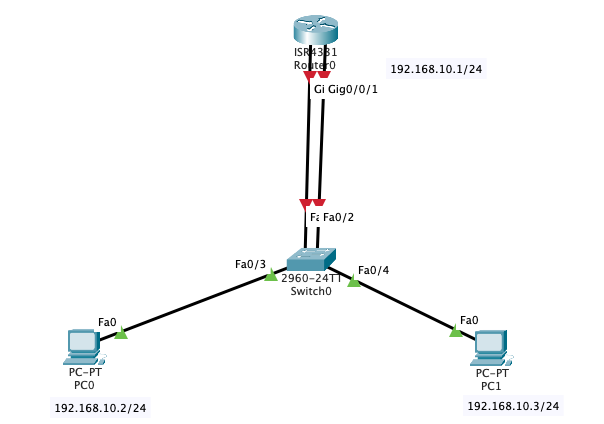
CONFIGURE ROUTER
Configure ip address on port channel 1
MyROUTER(config)#int port-channel 1 MyROUTER(config-if)#ip add 192.168.10.1 255.255.255.0 MyROUTER(config-if)#no shutdown MyROUTER(config-if)#exit MyROUTER(config)#
Configure channel group :
MyROUTER(config)#int range gig0/0/0-1 MyROUTER(config-if-range)#channel-group 1 MyROUTER(config-if-range)#no shutdown MyROUTER(config-if-range)#exit MyROUTER(config)#
CONFIGURE SWITCH
Configure channel group :
MySWITCH(config)#int range fa0/1-2 MySWITCH(config-if-range)#channel-group 1 mode on MySWITCH(config-if-range)#
Show etherchannel status :
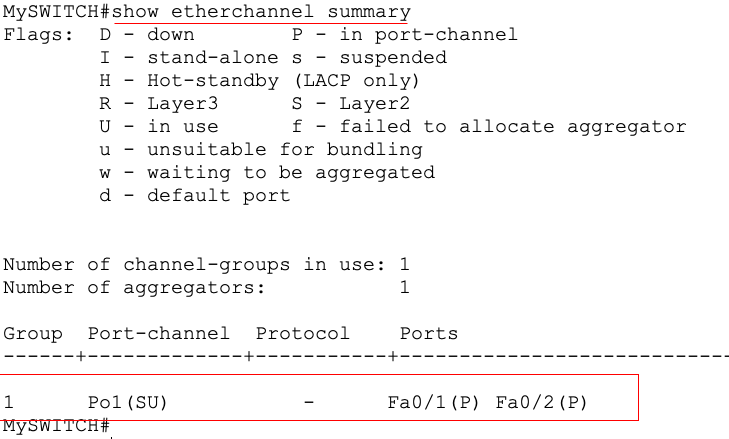
Look at the image above, port channel status is SU. Etherchannel configuration is successfull.
CONFIGURE IP ADDRESS PC0 and PC1 :
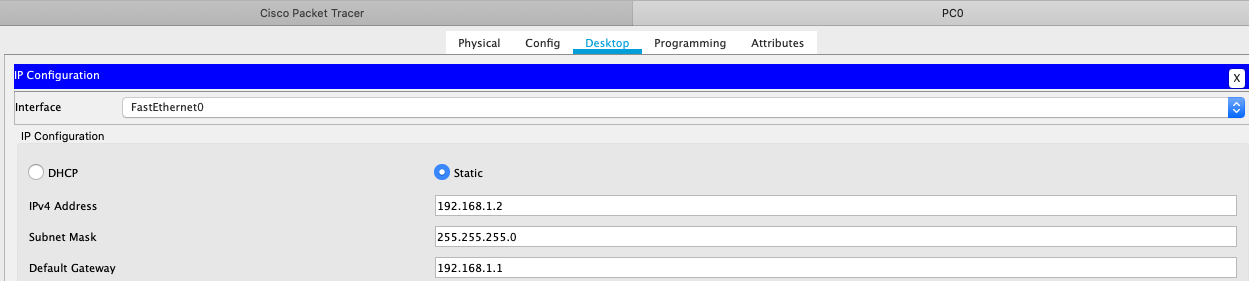
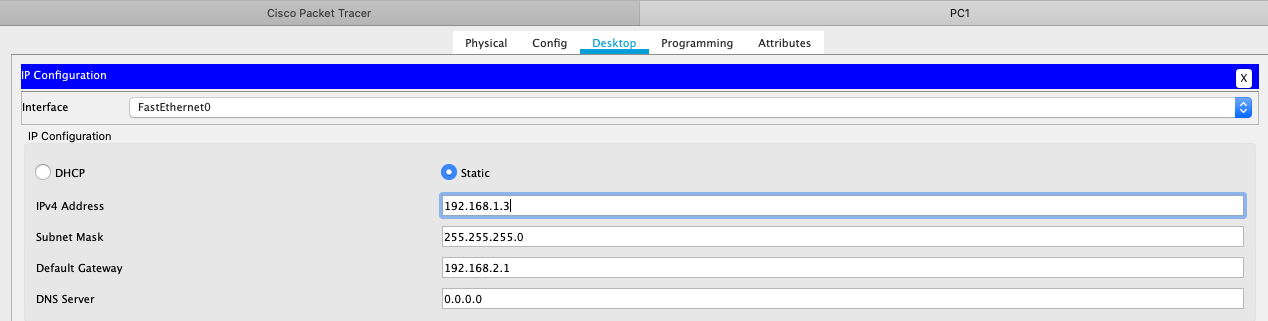
Now Test ping from pc to router.
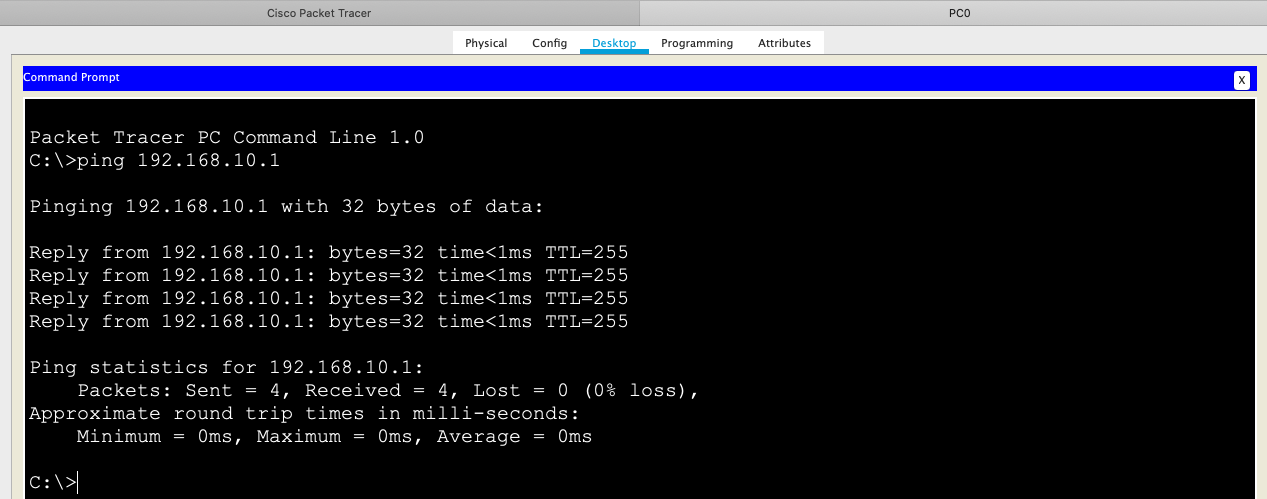
z