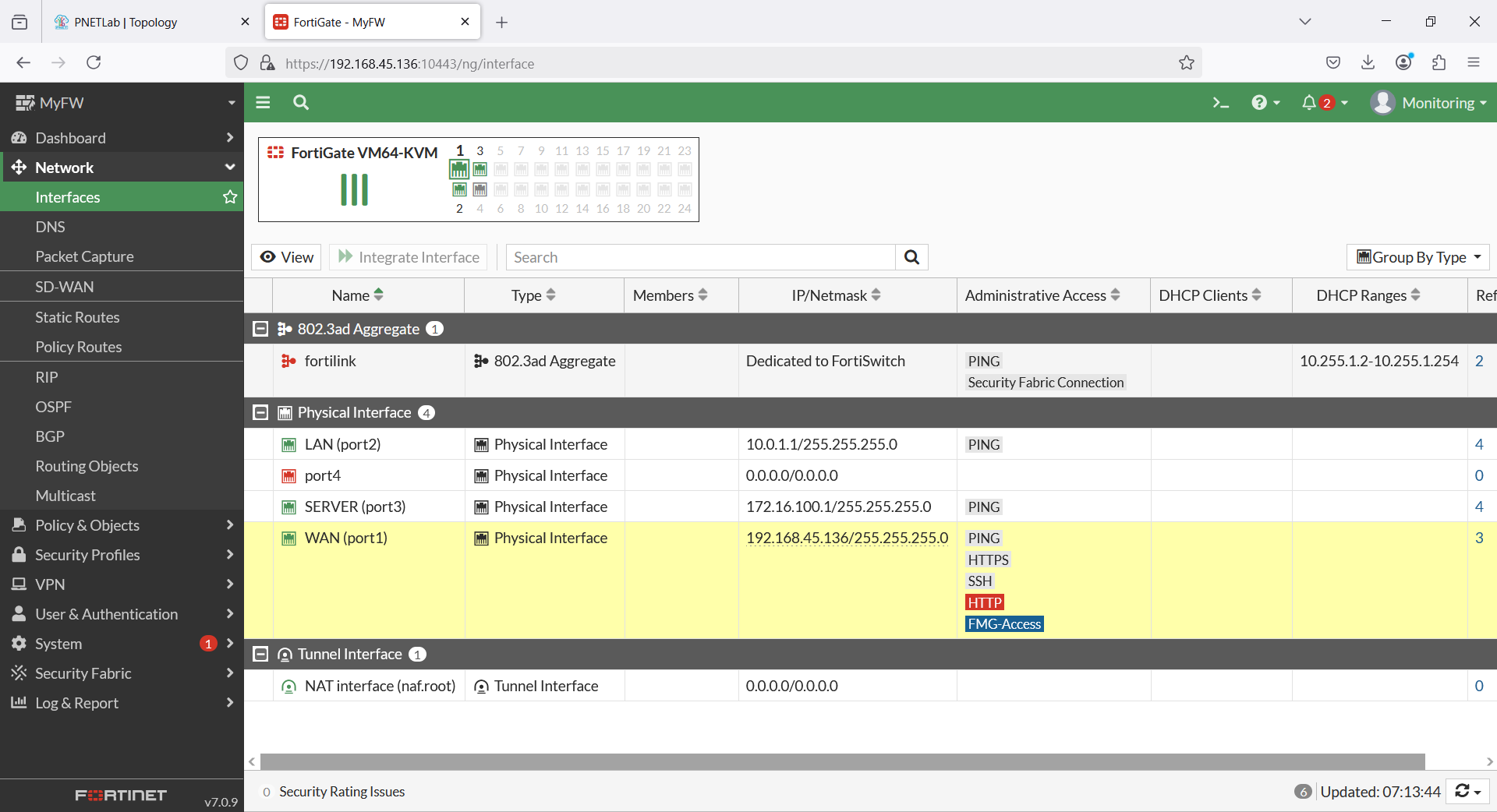Hello everyone, in this tutorial I’ll discuss about how to configure and manage local administrator users on fortigate firewall. This configuration is very important to secure your firewall. To setup the user select on System Menu.
First Select on System -> Admin profile. in this section I’ll create Admin Profile to Group for the user with administrator privileged level and read only. Click on Create New to add new profile group.
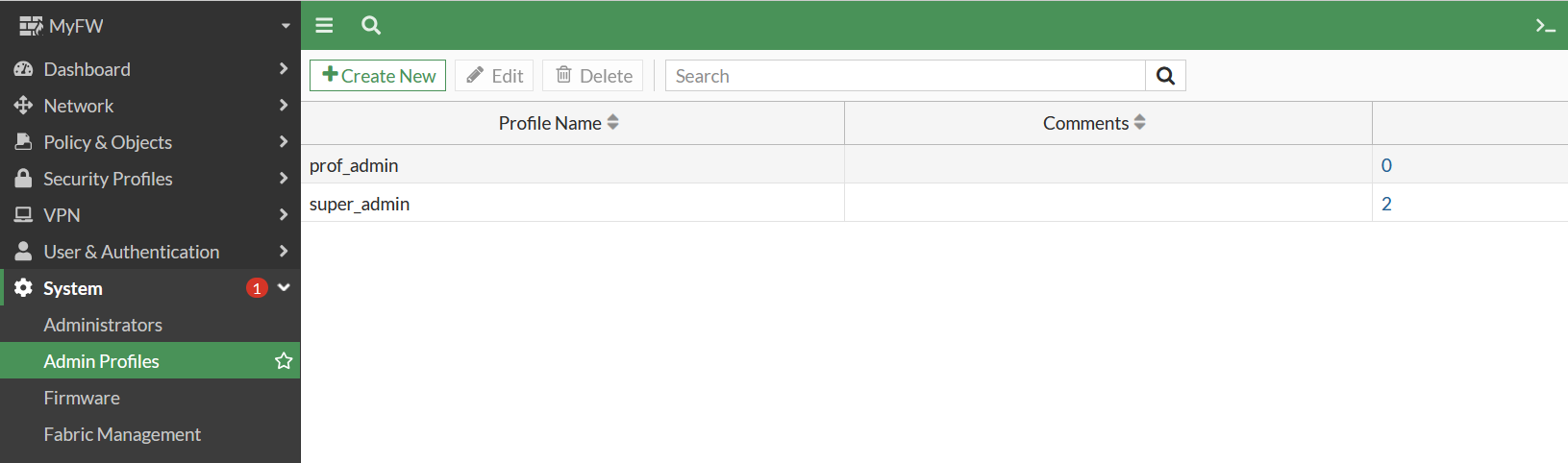
Create Admin profile with full access (Read/Write). Enter the name for Admin profile name. then on Access Permissions, Select Permissions to Read/Write as the shown bellow.
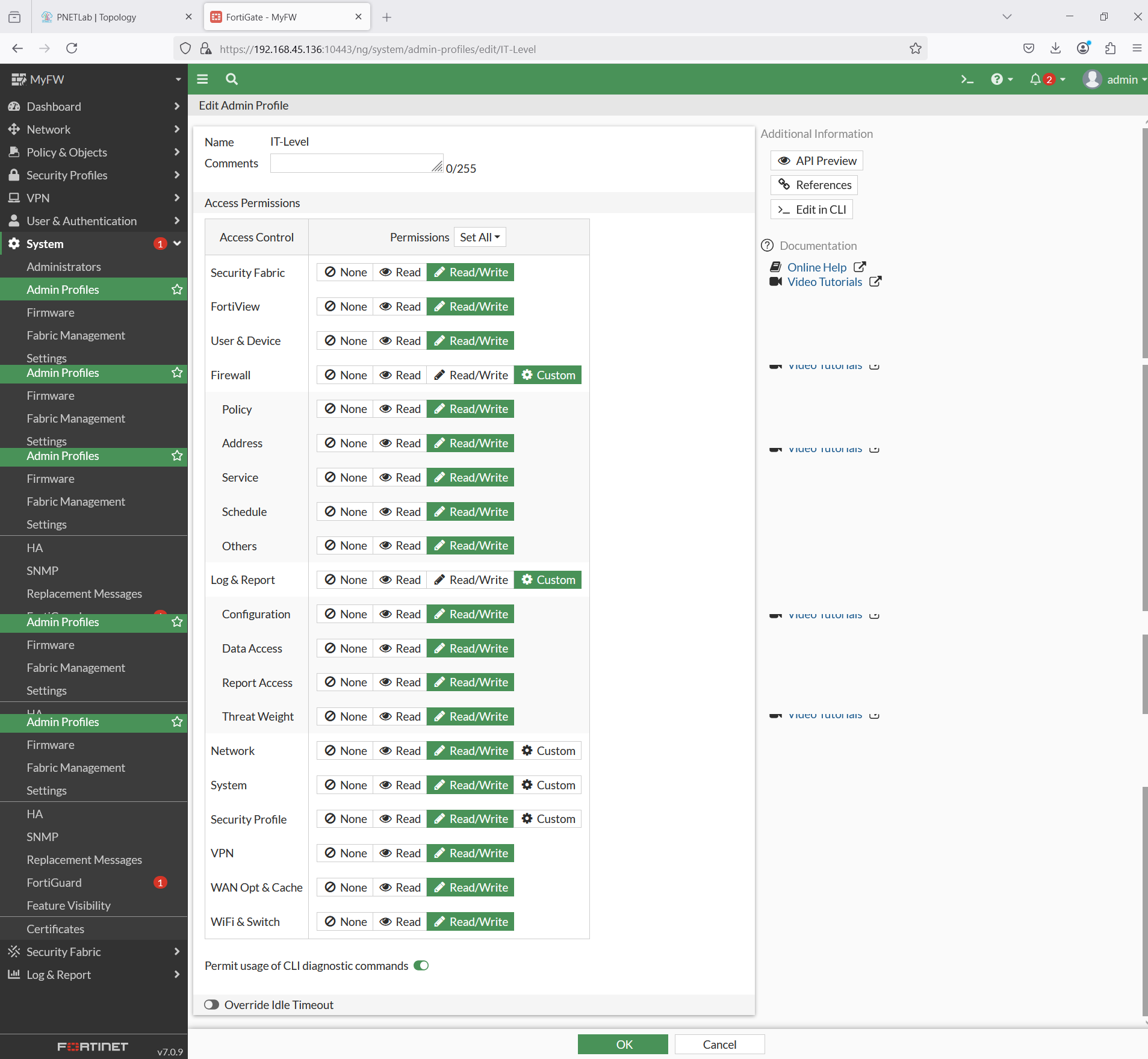
Second Admin profile for the Read Only user. for access permissions, select Read as shown bellow.
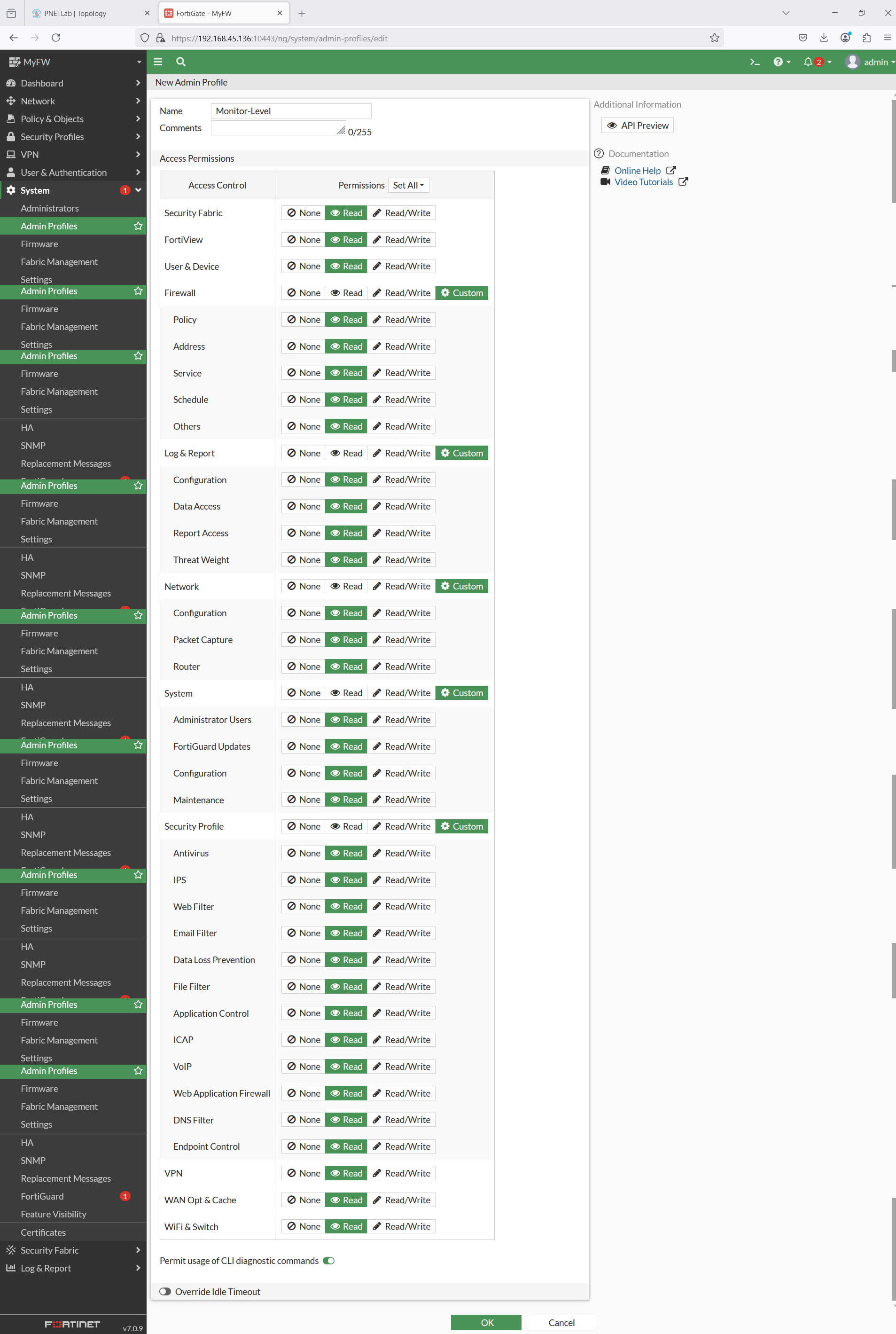
Admin profile has been created
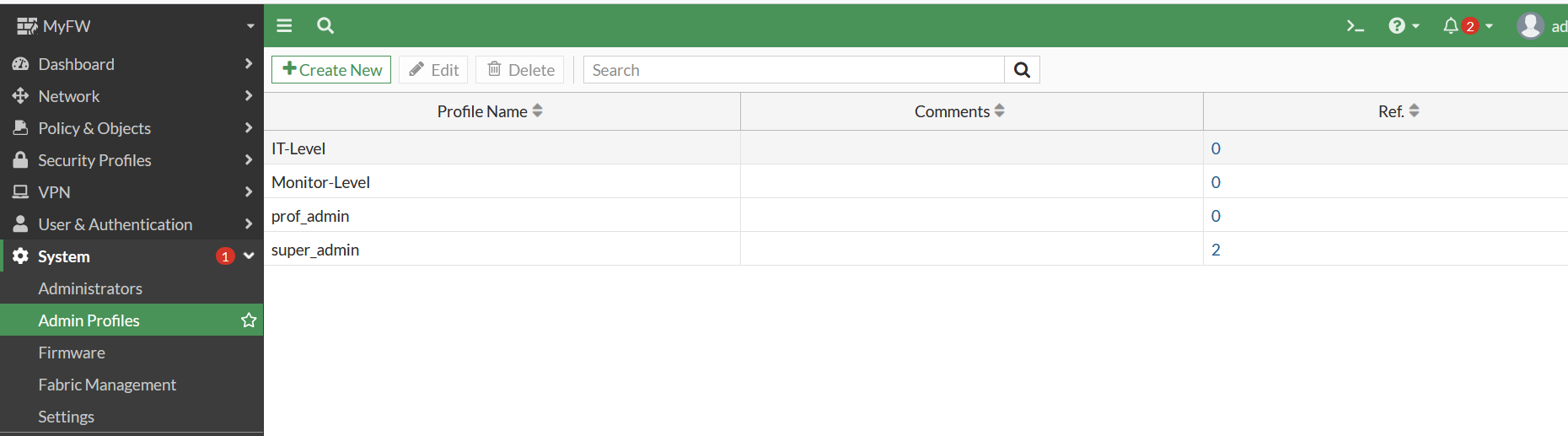
After create Admin profiles, now move to Administrators menu to create user login. Select Create New -> Administrator.
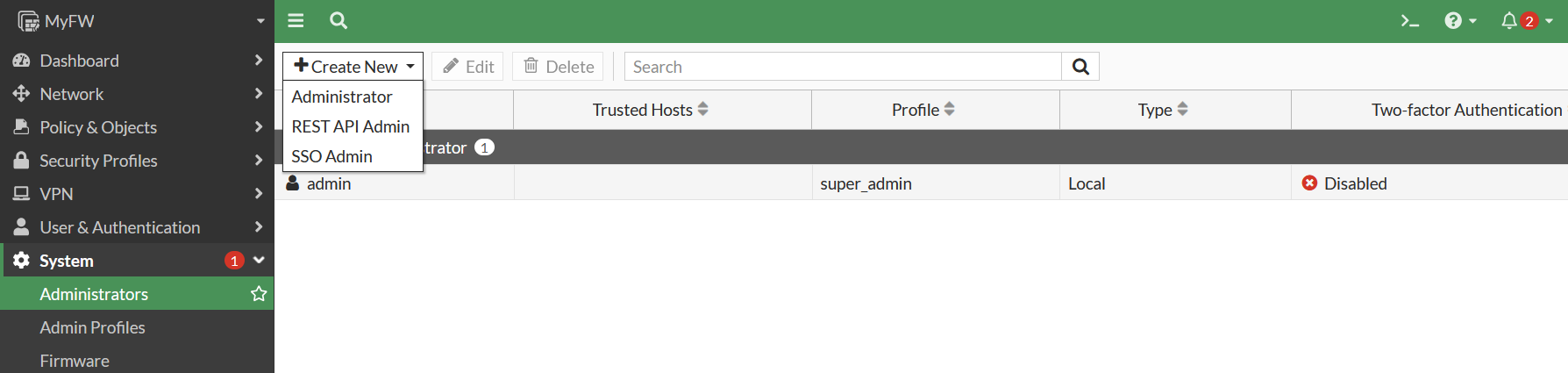
Create a User for Administrator Level. in this article I’ll create IT user. Select Type to Local User and enter the Password for the user. Next select administrator profile to IT-Level or Admin profile that was create before to Admin Level.
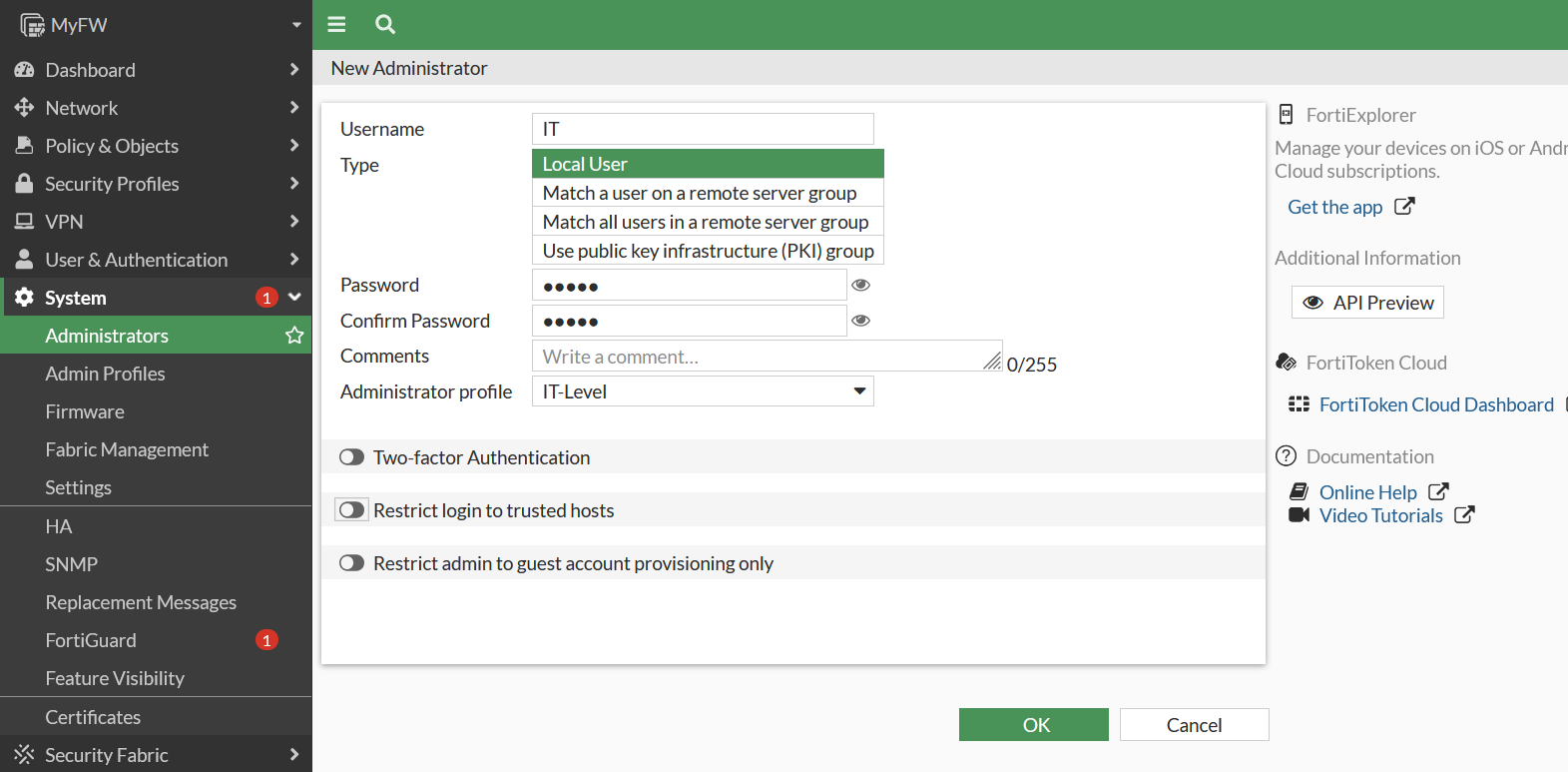
Then create a user for monitoring only which only has Read only access.
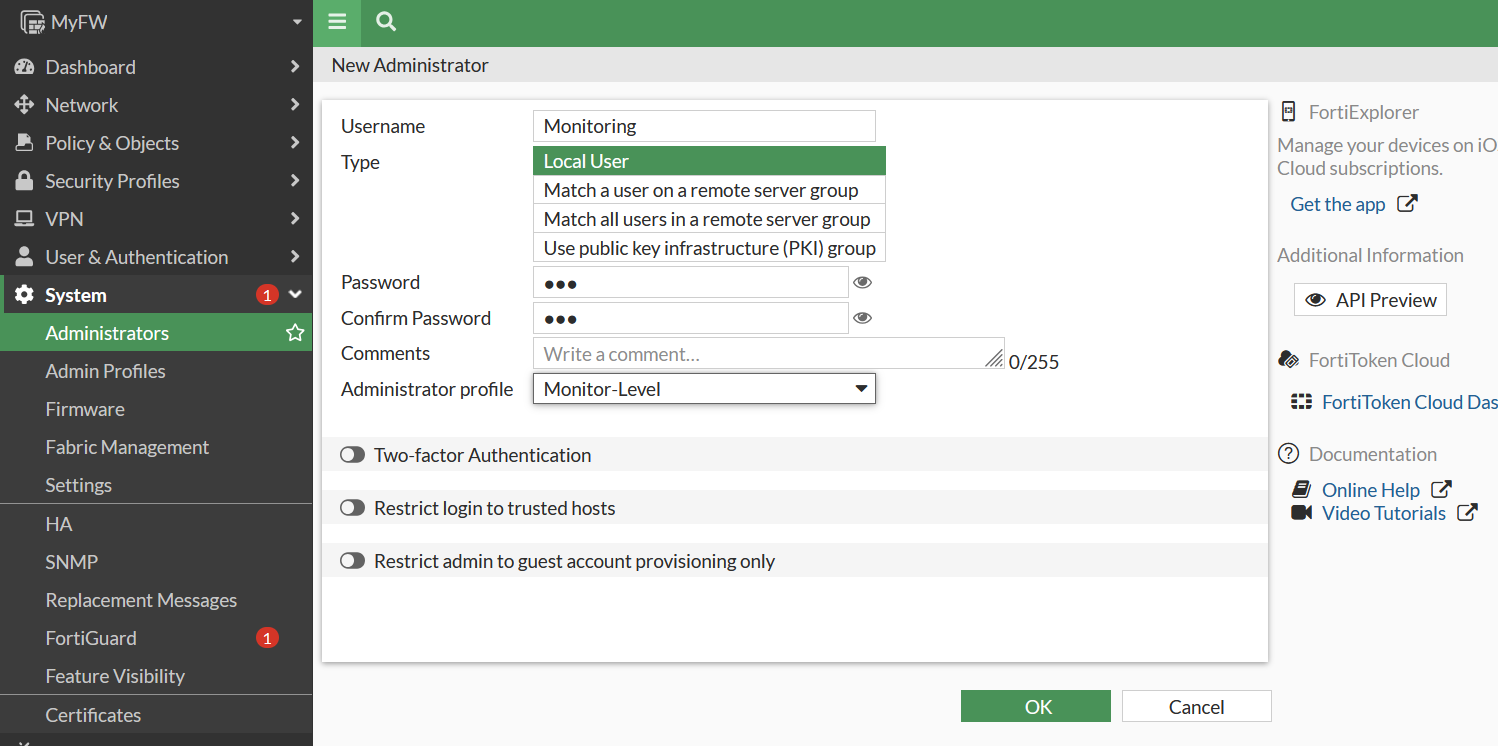
Now test for access those users.
Test using IT user
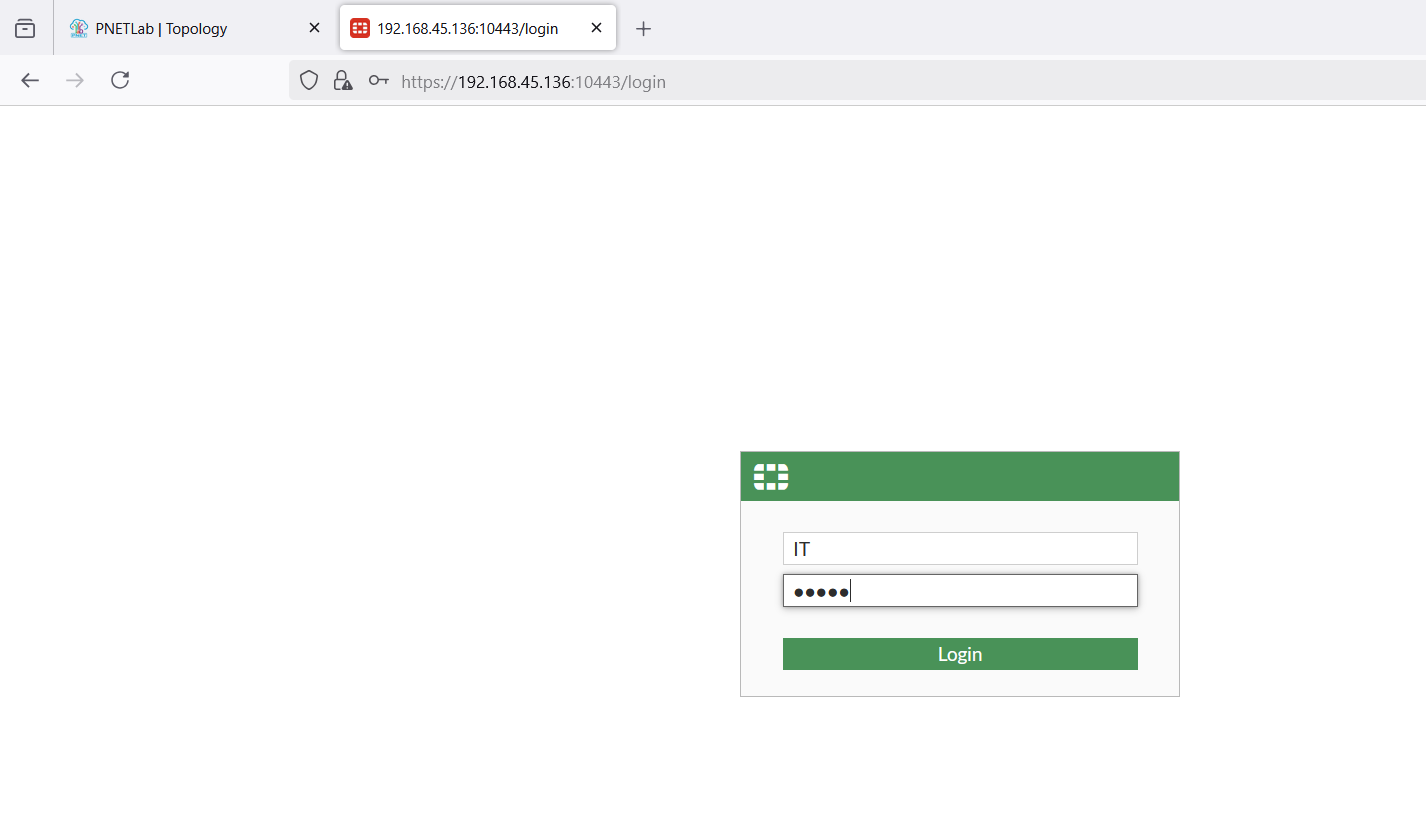
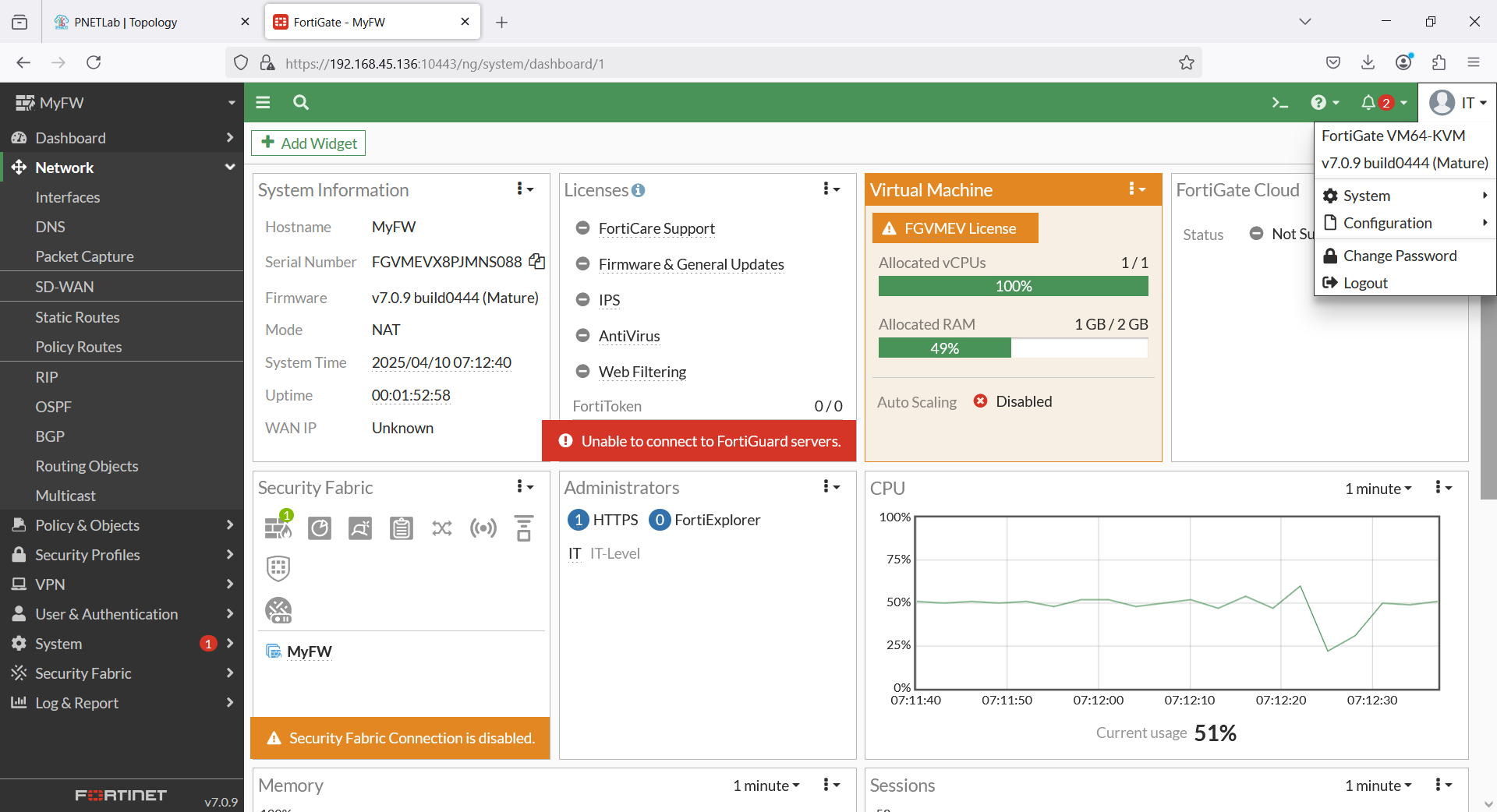
IT user has been successful and these user has full privileged access (Read/Write) can do a changes or configurations.
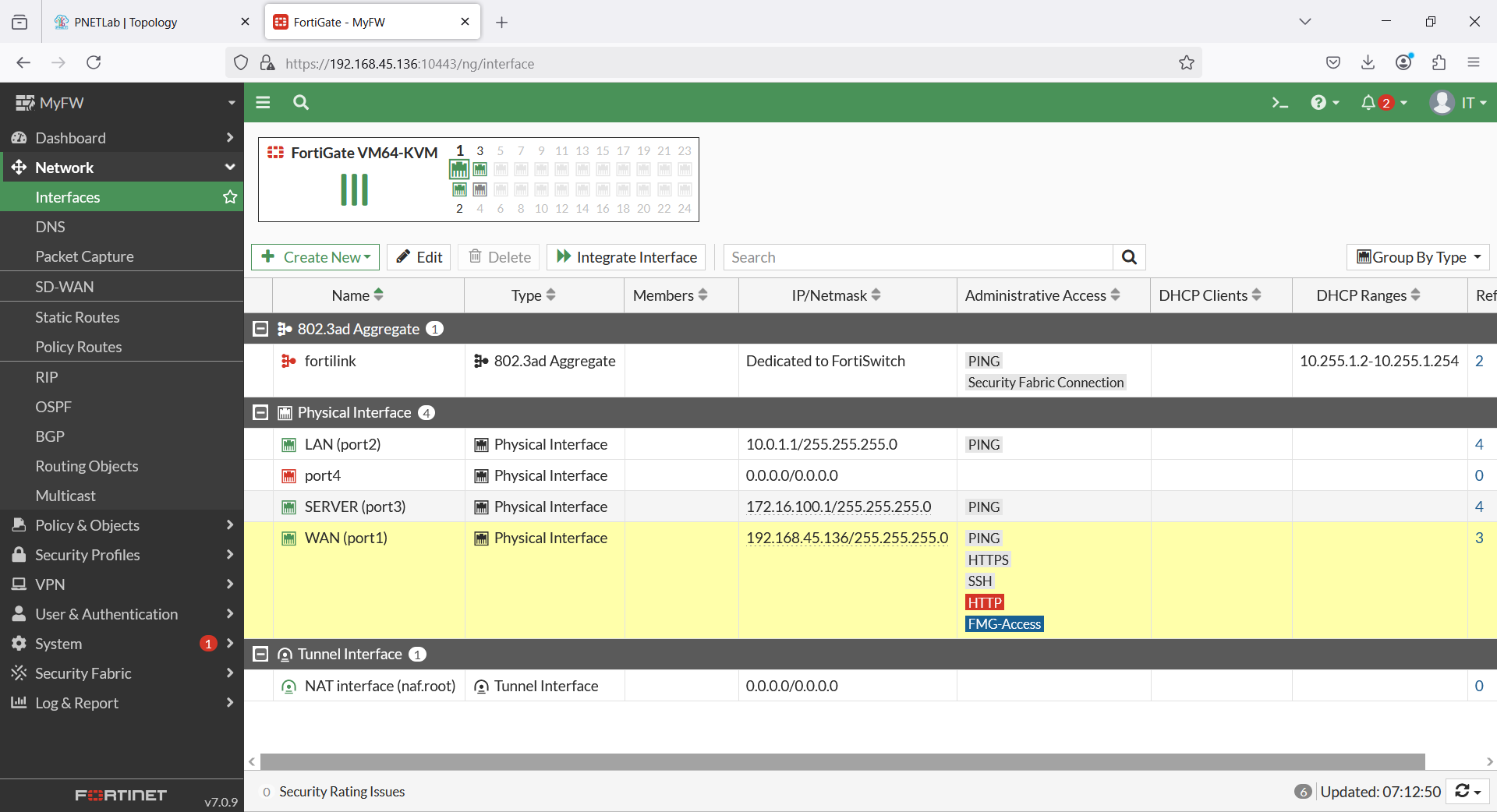
The last, testing for the Monitoring User
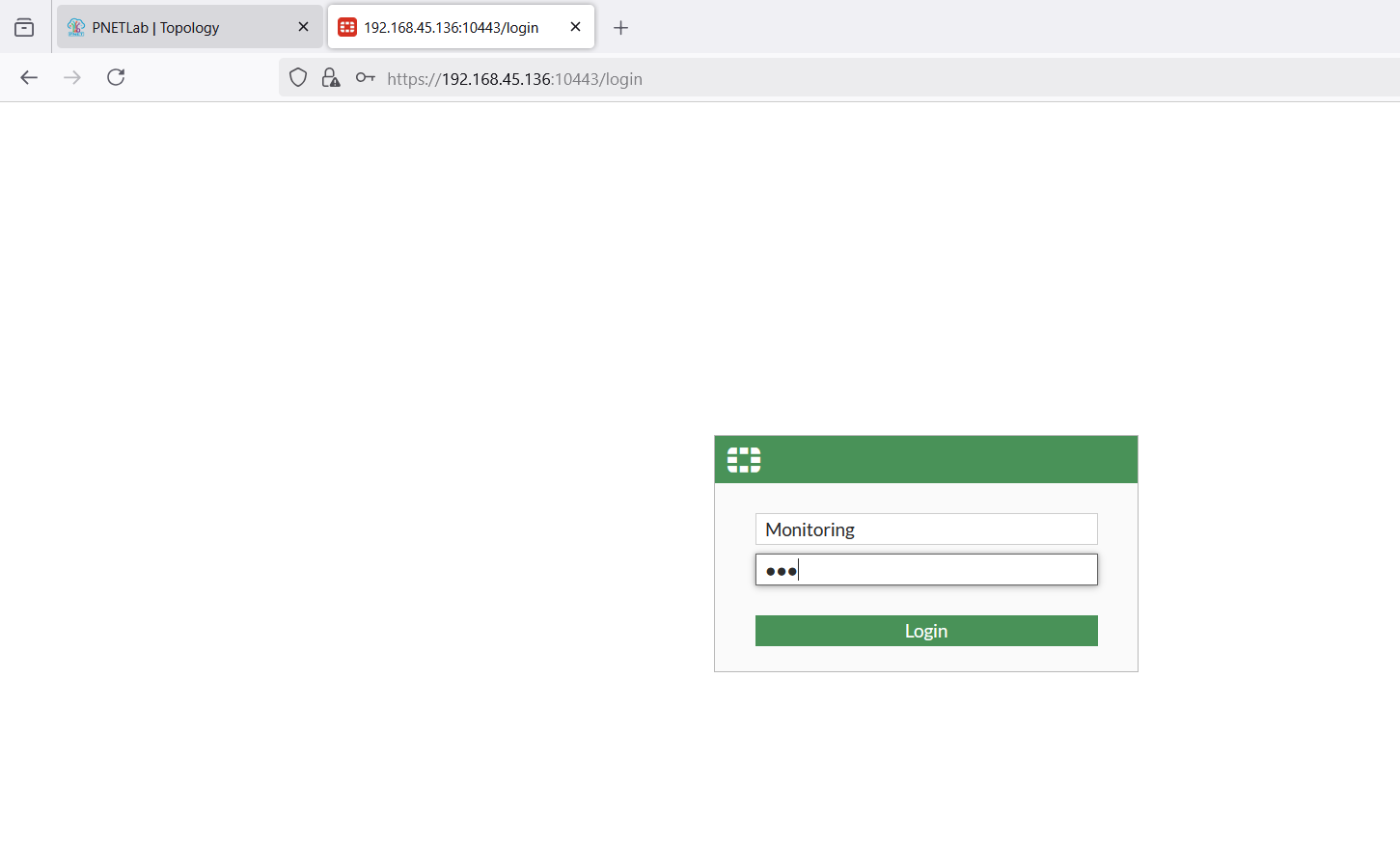
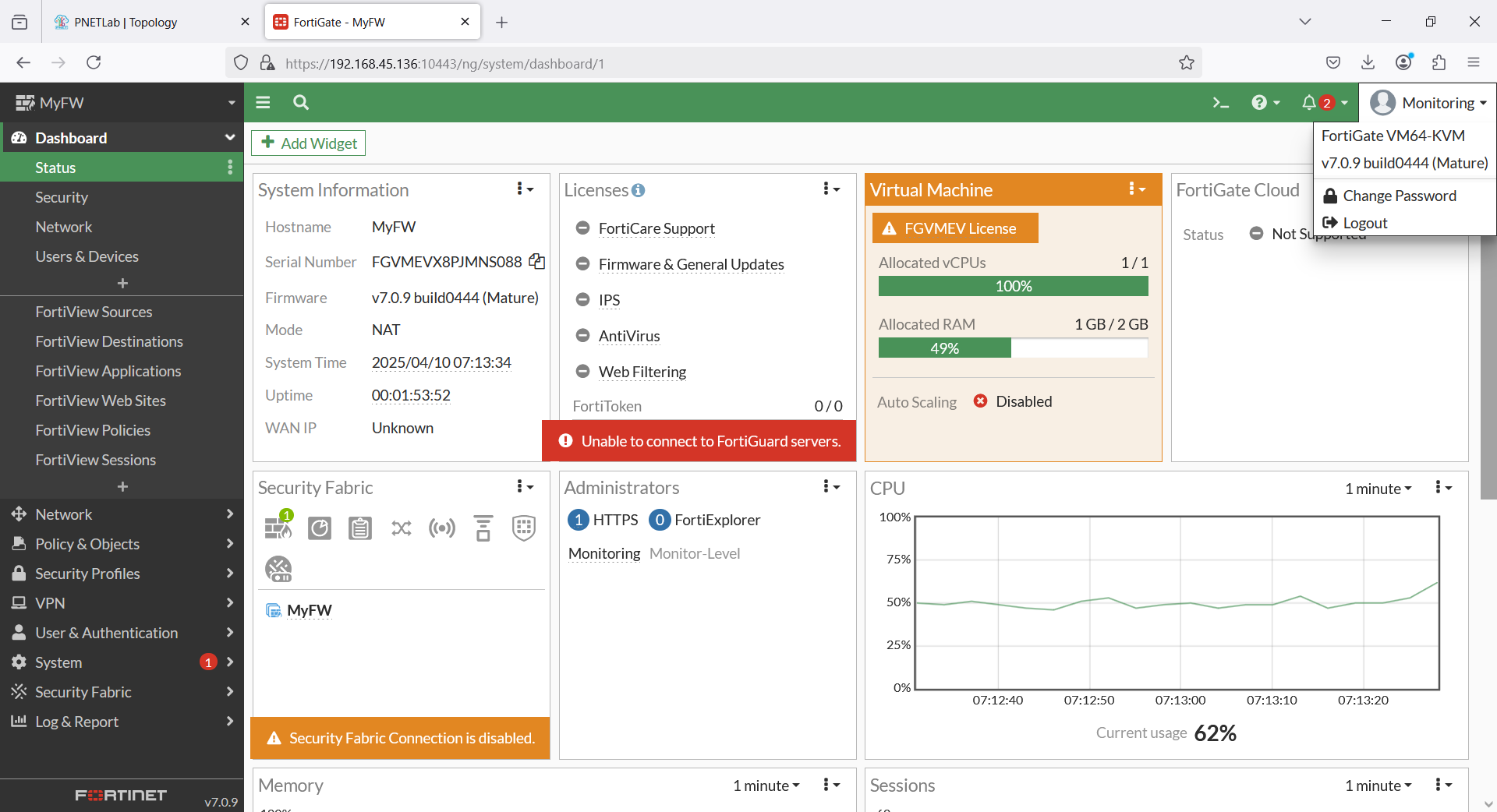
As the shown, the Monitoring user has a limited access which can only do a monitoring access (Read Only).