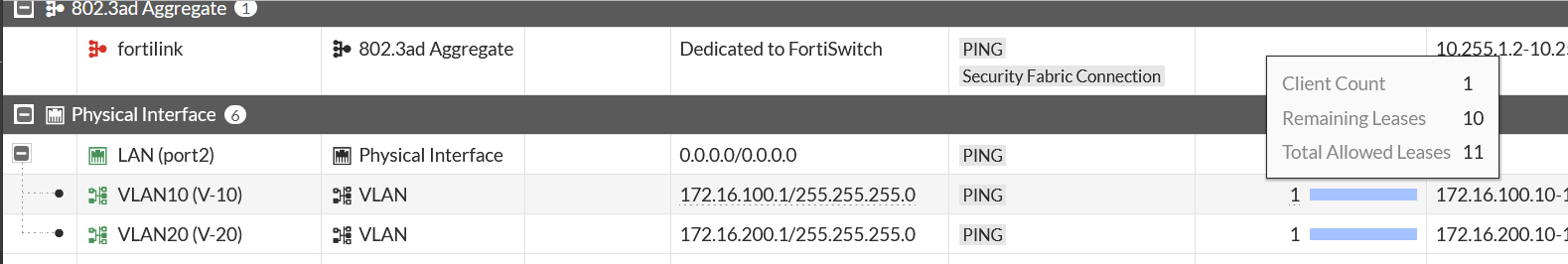Hello everyone, in this article I’ll discuss about step by step configuration DHCP Server on Fortigate firewall. For this configuration, I’ll continue with previous article lab https://www.taufiknurhuda.web.id/2025/04/14/how-to-configure-vlan-on-fortigate-firewall-step-by-step-guide/
First select to Network -> Interface section. Then Click on interface that will be set as DHCP server. In this arctile I’ll set DHCP server on VLAN10 and VLAN20 -> Click Edit.
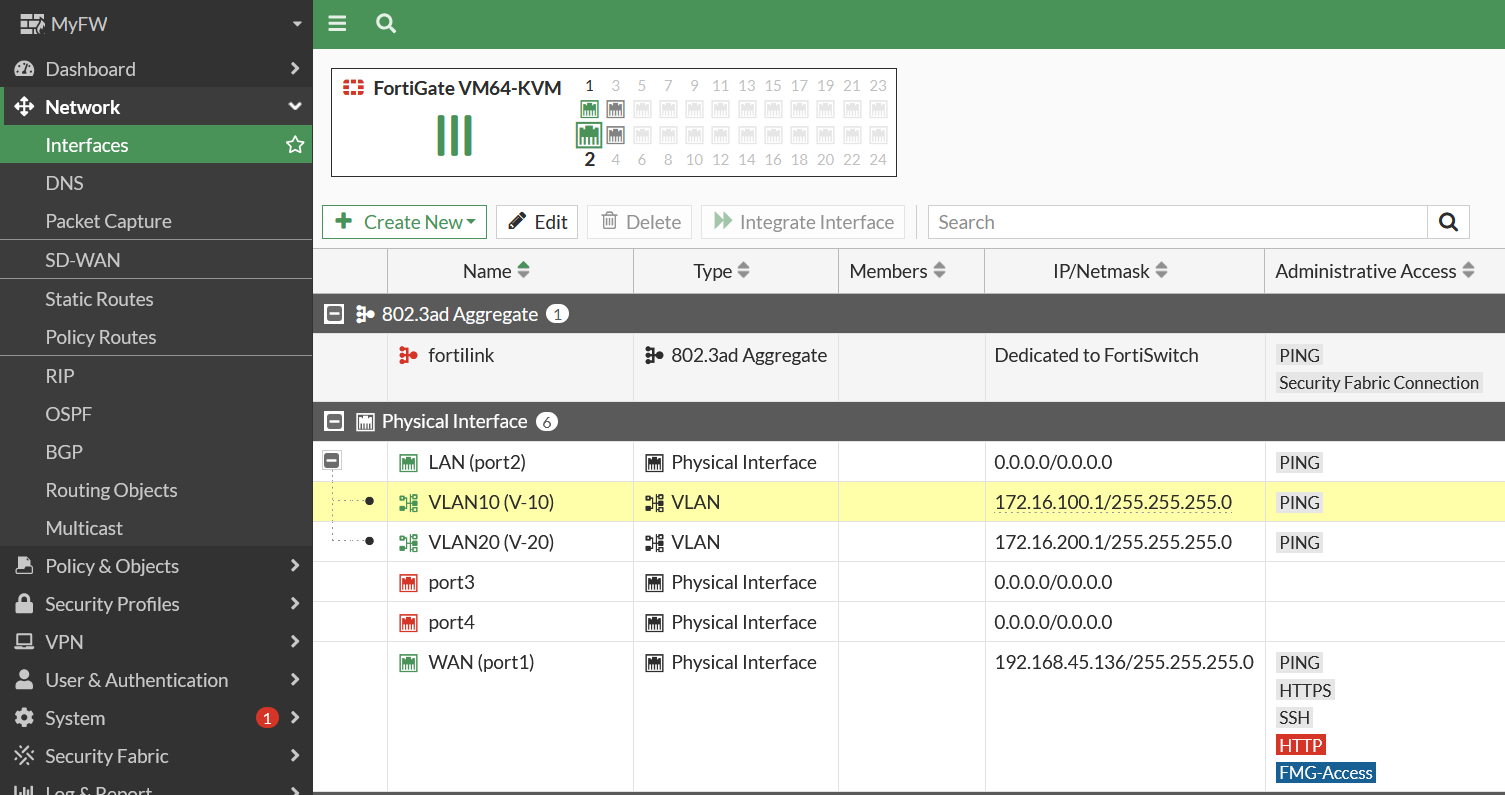
Enable DHCP Server and set Address Range to provide pools for client. Default gateway can u set as same as interface ip or same as DNS system, it means the Gateway or DNS is follows the fortigate config. You can also setup them manually for example if you need to set specify DNS server for the users on the certain VLAN segment.
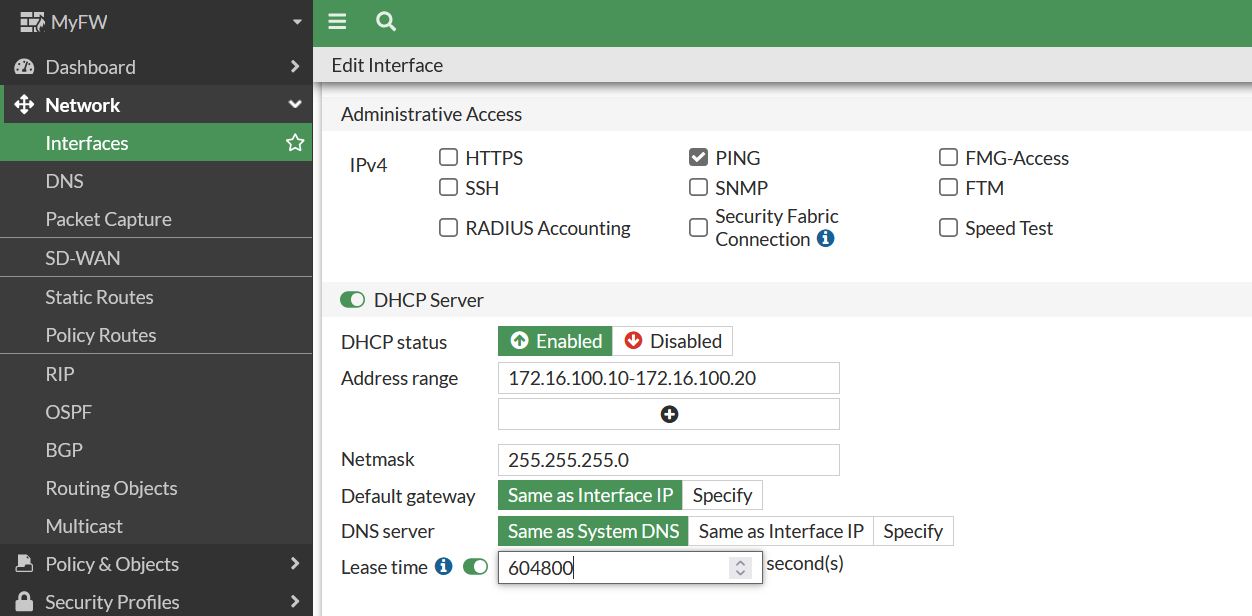
Now test dhcp on client.
PC1> ip dhcp DORA IP 172.16.100.10/24 GW 172.16.100.1 PC1>
PC2> ip dhcp DORA IP 172.16.200.10/24 GW 172.16.200.1 PC2>
You can monitor dhcp client count on fortigate as shown bellow.