In this tutorial I’ll discuss about how to configuration of OSPF LoadBalancing. is case will be use when you have more than one network path that running ospf and you want to doing loadbalancing.
There is the topologi that are use for this tutorial :
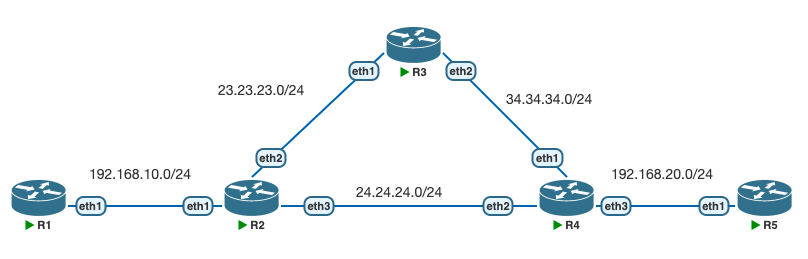
As you know selection ospf best path with cost value and as the shown topologi IF R1 want connect to R5, route line will from R2 – R4 – R5. Because if you calculate the cost value, R2 – R4 has a cost value of 20 and R2 – R3 – R4 has a cost value of 30. Therefore best path network is R2 – R4. and we want to do loadbalancing network so that if R1 want connect to R5 that can be connect from R2-R4 and R2-R3-R4.
Fist, doing basic configuration for each routers
R1
/system identity set name=R1
/ip address add address=192.168.10.2/24 interface=ether1 network=192.168.10.0
/ip route add distance=1 gateway=192.168.10.1
R5
/system identity set name=R5
/ip address add address=192.168.20.2/24 interface=ether1 network=192.168.20.0
/ip route add distance=1 gateway=192.168.20.1
R2
/system identity set name=R2
/ip address
add address=192.168.10.1/24 interface=ether1 network=192.168.10.0
add address=23.23.23.1/24 interface=ether2 network=23.23.23.0
add address=24.24.24.1/24 interface=ether3 network=24.24.24.0/routing ospf instance set [ find default=yes ] router-id=2.2.2.2
/routing ospf network
add area=backbone network=192.168.10.0/24
add area=backbone network=23.23.23.0/24
add area=backbone network=24.24.24.0/24
R3
/system identity set name=R3
/ip address
add address=23.23.23.2/24 interface=ether1 network=23.23.23.0
add address=34.34.34.1/24 interface=ether2 network=34.34.34.0/routing ospf instance set [ find default=yes ] router-id=3.3.3.3
/routing ospf network
add area=backbone network=23.23.23.0/24
add area=backbone network=34.34.34.0/24
R4
/system identity set name=R4
/ip address
add address=34.34.34.2/24 interface=ether1 network=34.34.34.0
add address=24.24.24.2/24 interface=ether2 network=24.24.24.0
add address=192.168.20.1/24 interface=ether3 network=192.168.20.0/routing ospf instance set [ find default=yes ] router-id=4.4.4.4
/routing ospf network
add area=backbone network=192.168.20.0/24
add area=backbone network=34.34.34.0/24
add area=backbone network=24.24.24.0/24
Now if you have configured for all router, check the route information on Router2 :
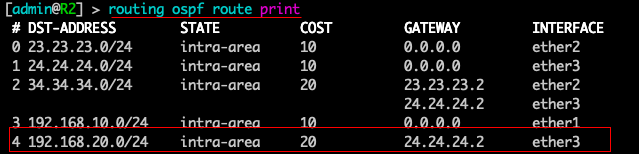
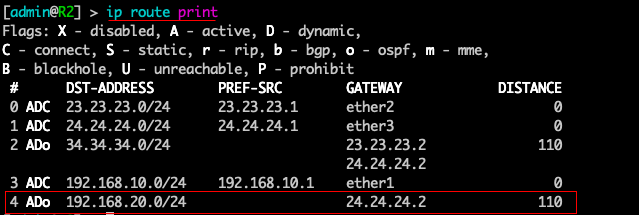
As the shown above, network for 192.168.20.0/24 it has a network gateway 24.24.24.2 that is R2-R4.
Now Configure loadbalancing ospf on R2. We will increase cost value for R2-R4 so that it will have same cost value with line of R2-R3-R4.
Add interface on R2 that connect with R4 (ether3), and add new cost value
[admin@R2] > routing ospf interface add interface=ether3 cost=20
Now Check again the route information on R2
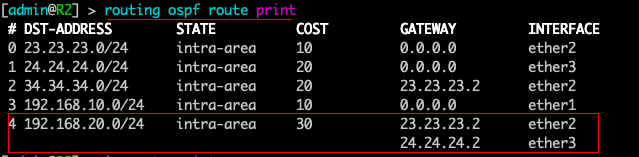
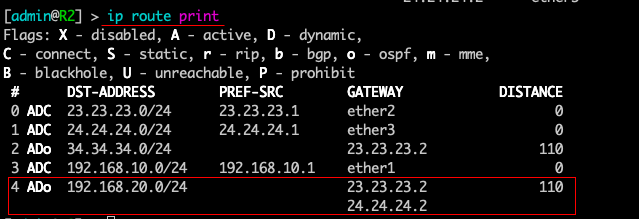
As you can see, the network line to 192.168.20.0/24 has a 2 gateway address. the configuration was successfull.