In this tutorial I’ll discuss about how to configuration static routing on cisco packet tracer. Before you configure static routing, you must be understand about concept of static routing where each router must be know ip network from the opponent router to be able to connected each other.
For the first discussion we will try to connect 2 router with each ip network as the following topologi.
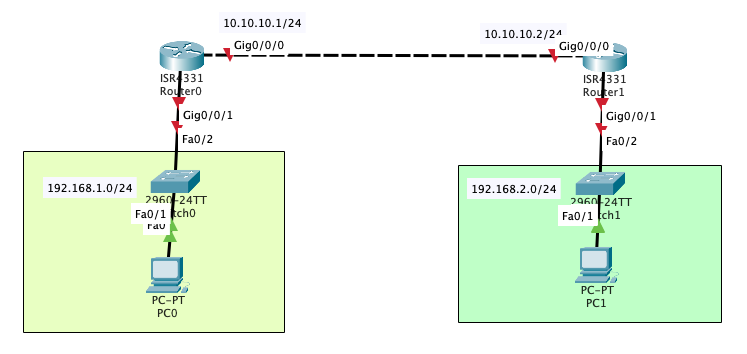
Don’t forget to configure hostname for each router.
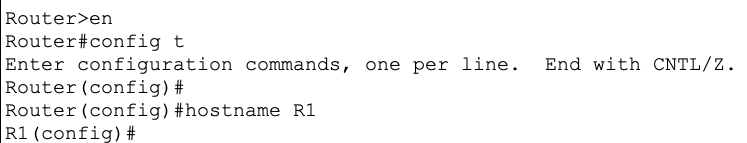
Configuration IP Address on R1 :
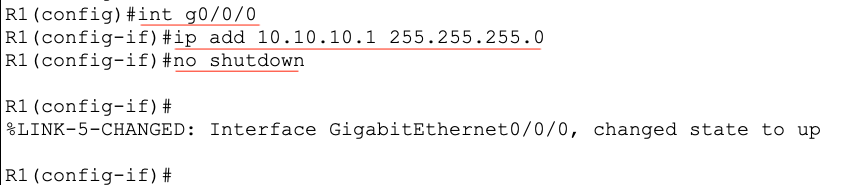
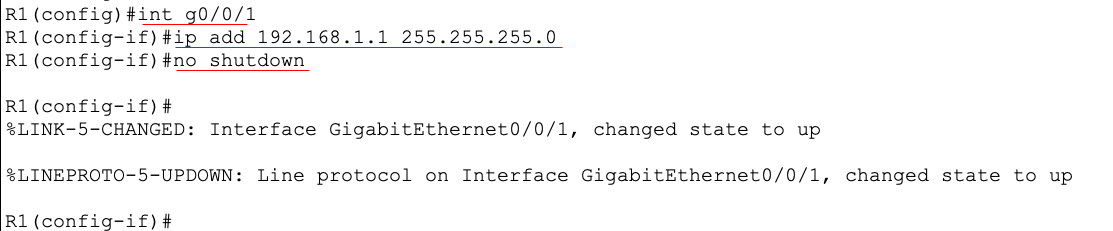
Configure hostname on R2 :
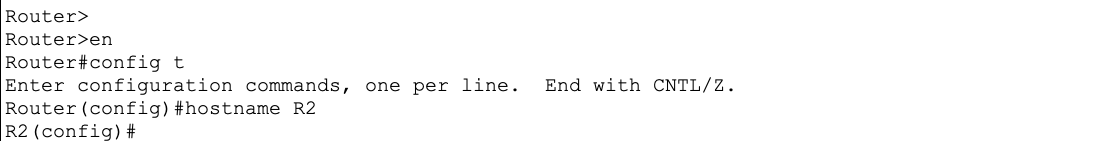
Configuration IP Address on R2 :
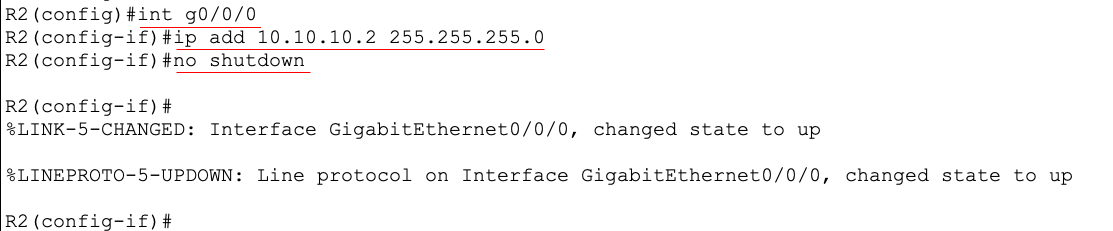
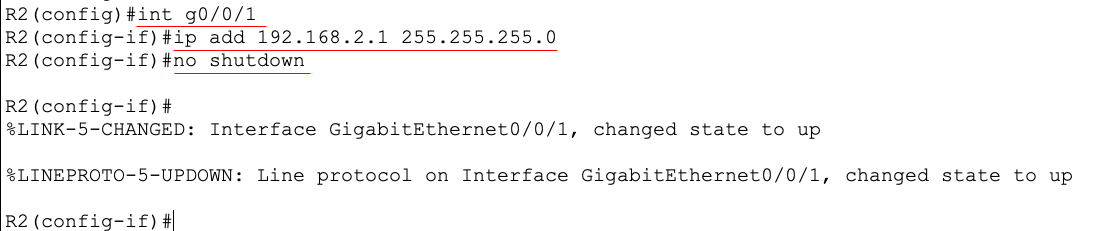
Configure IP Address for PC0 that connect to R1 :
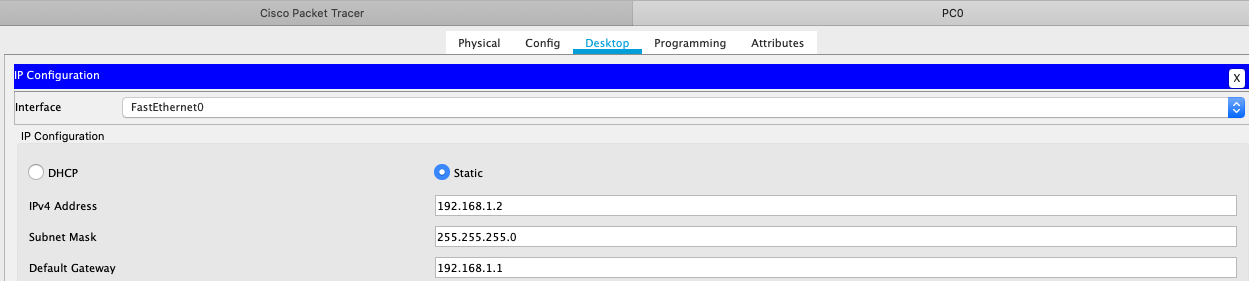
Configure IP Address for PC1 that connect to R2 :
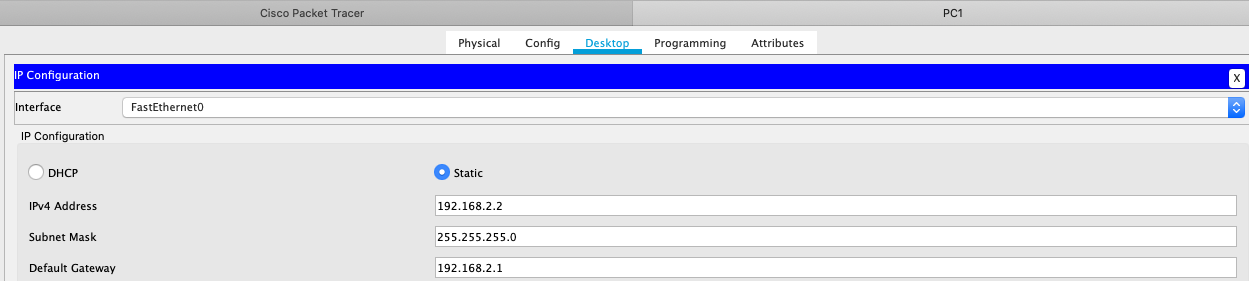
Now try ping between R1 and R2 :
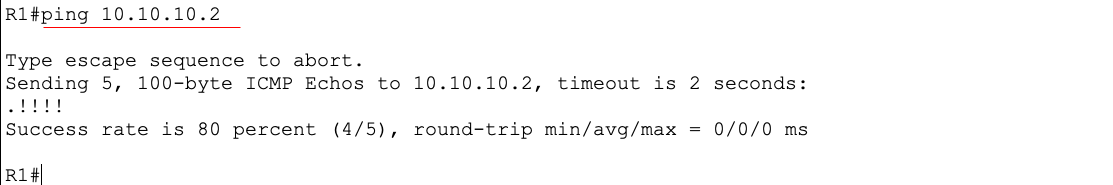
If the status is exclamation mark, that is successfull connected to destination ip.
Try ping between pc0 and pc1. As the shown bellow, PC0 ping to ip router1 is connected but when try to connect PC1 is Unreachable. Why ? because there is no routing between network PC0 on R1 and network PC1 on R2.
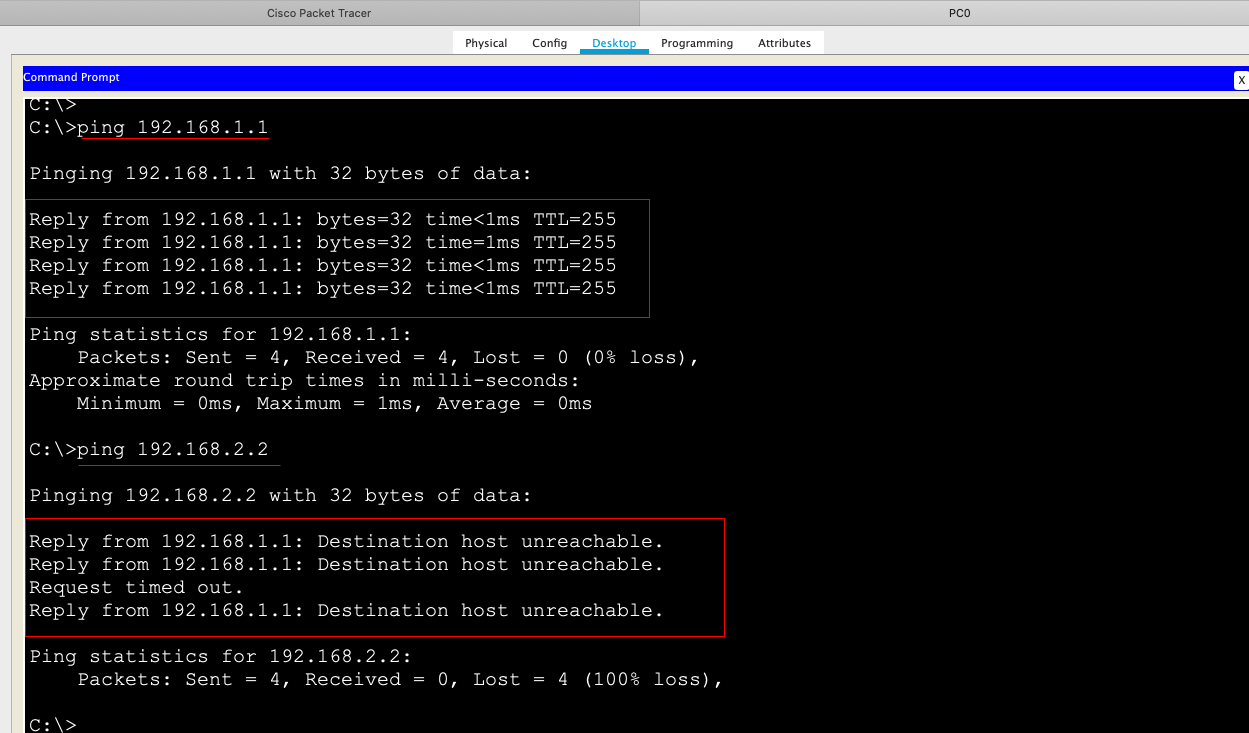
Let’s configure static routing for R1 and R2.
Configuration Static routing on R1 :
On R1 you must added network that will be routed from R2, that is 192.168.2.0 and define the subnetmask 255.255.255.0 and last you must added the ip gateway. Is the ip from R2 that are direct connected with R1 (10.10.10.2).
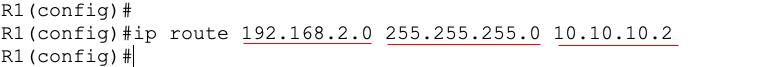
Configure Static routing on R2 :
On R2 you must added network that will be routed from R1, that is 192.168.1.0 and define the subnetmask 255.255.255.0 and last you must added the ip gateway. Is the ip from R1 that are direct connected with R1 (10.10.10.1).
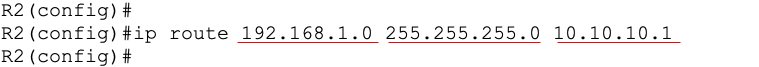
Show ip route status on R1 and R2 :
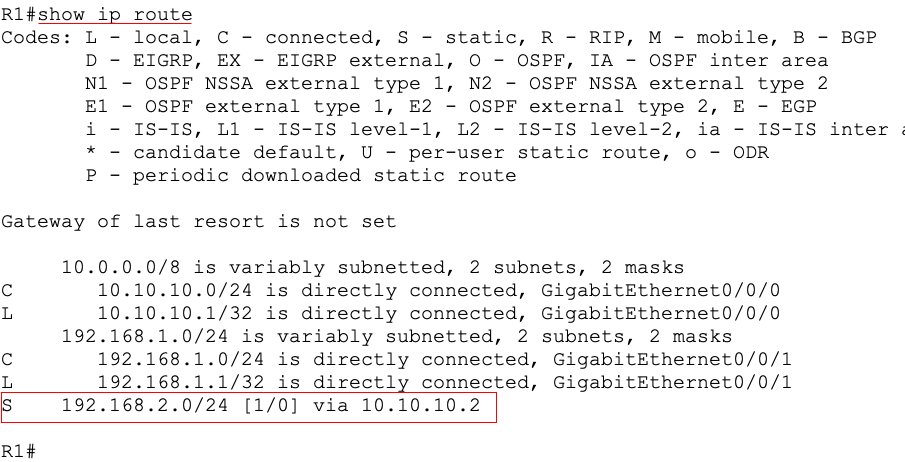
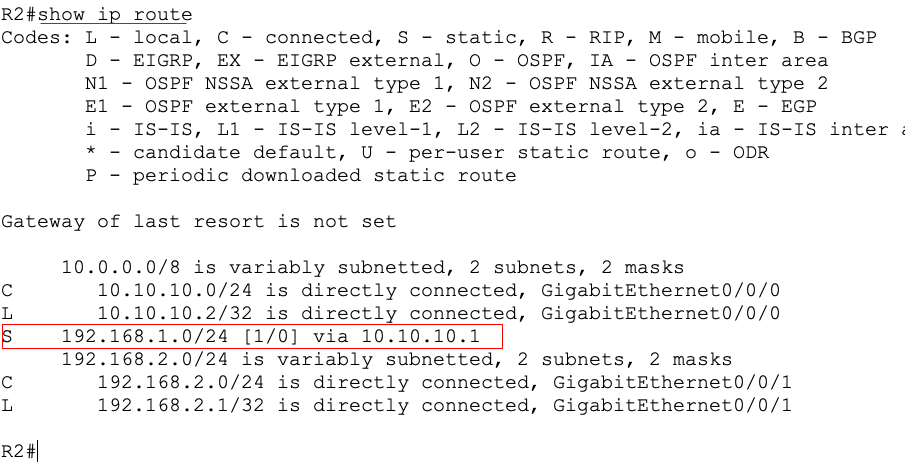
Now Try ping between PC0 and PC1
PC0 to PC1 :
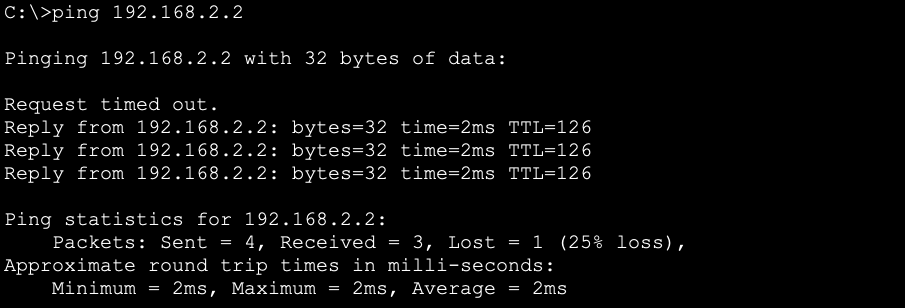
PC1 to PC0 :
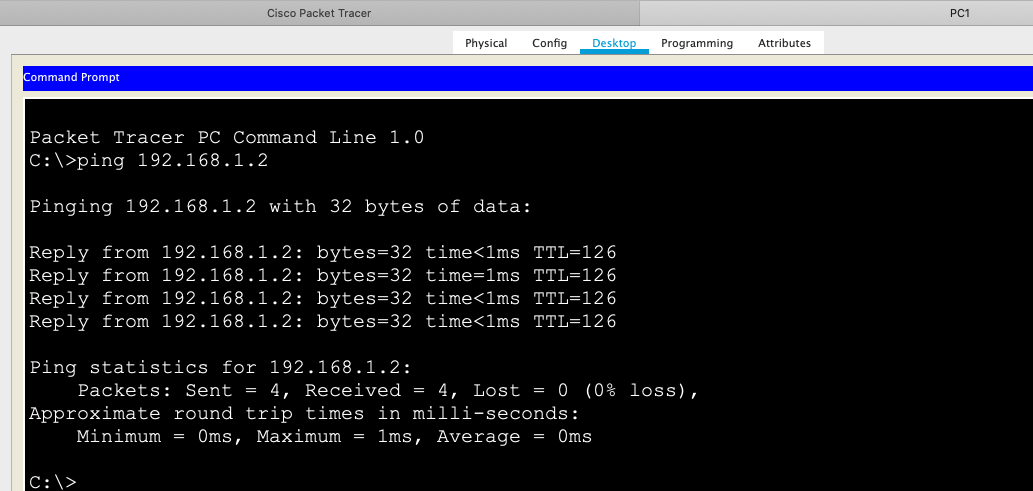
Connection between network on R1 and R2 has been successfull.